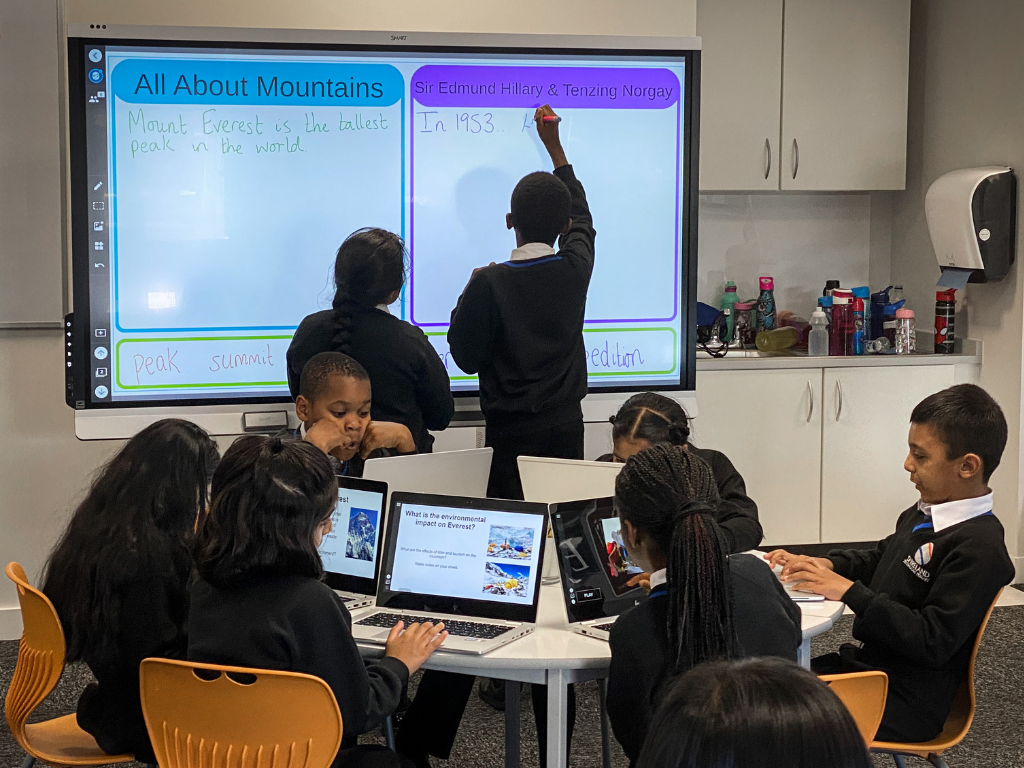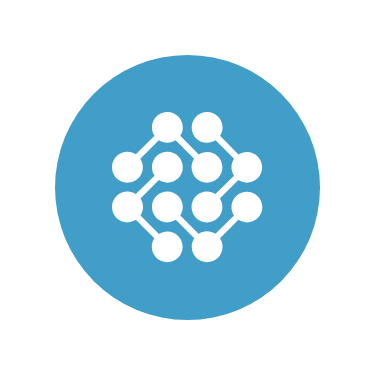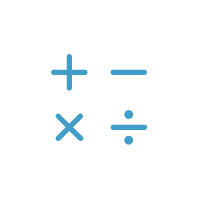Even if you've never heard of assistive technology, you probably already use it in your classroom
Assistive technology is any tool, physical or digital, that helps students with disabilities learn – from eyeglasses to interactive whiteboards. It also describes any tool that helps people with disabilities in their daily lives and workplaces.
As technology advances, more assistive technology tools are created. Some are simple, and others are complex and specialized. All can contribute to a more inclusive, engaging learning environment.
Assistive technology is commonly used in special education, where the learning process and environment is designed to accommodate students with individual differences, disabilities and special needs. But everyone benefits when all teachers and administrators know about these tools, how they’re used and for what purpose.
There are two main categories of assistive tech:
Get to know the six domains
- Digital copies of notes with color-coded information
- Audio recorders
- Audiobooks and websites that provide audio narration of assigned texts
- Assistive eye tracking systems
- Video-recorded presentations as an option for students with anxiety or difficulty speaking publicly
- Voice amplification systems
- Communication boards
- Speech output software
- Text-to-speech software and apps
- Digital versions of highlighters for annotations
- Digital sticky notes to summarize information
- Large font print and zoom on student devices
- Screen reading software and apps
- Computerized pens for translating handwriting into digital text
- Voice recognition and speech-to-text software or apps
- Basic word processing features like spell check, synonyms and word prediction,
- Free apps or Chrome extensions that automatically check grammar