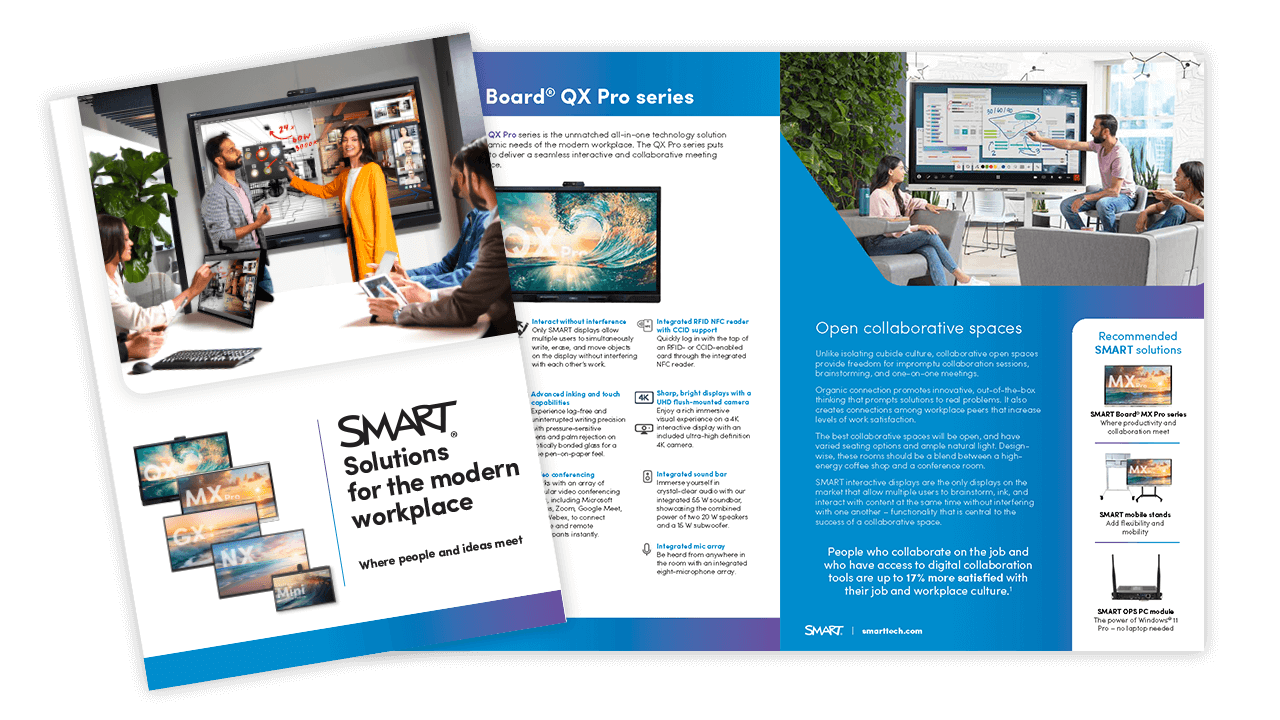What is Dolby Vision technology?
Dolby Vision is an advanced form of High Dynamic Range (HDR) imaging. Unlike SDR (Standard Dynamic Range) which is limited to Rec.709 color and ~100 nits brightness, HDR formats vastly expand both brightness and color. Essentially, Dolby Vision optimizes all the core elements of an image (like its brightness, contrast, and color scene) frame by frame instead of just blanketing an entire video with a standard quality adjustment.
It's essentially personalized optimization for your videos. And you definitely want it. Here’s why:
- Sharper contrast. Text, charts, and diagrams pop off the screen, reducing eye strain and making even dense content easier to digest.
- Dynamic adjustment. Whether you're showing a customer testimonial, a historical documentary, or a physics simulation, Dolby Vision adjusts to bring out hidden details that would be lost in HDR10 and SDR.
- Immersive storytelling. Videos and visuals appear more cinematic, capturing attention and helping viewers retain information longer.
The impact is powerful: Dolby Vision ensures every visual is presented at its best, so your audience isn't just watching, they're experiencing.

Note: Dolby Vision requires three elements to function:
- Content that's encoded for Dolby Vision
- A playback device or add-on that is capable of running Dolby Vision
- A display that supports Dolby Vision technology
Why this matters for organizations
Innovation, teaching, and decision-making depend on the ability to digest and comprehend complex data and content. QLED technology ensures everyday visuals (spreadsheets, presentations, video calls) are consistently bright and accurate. Dolby Vision adds value for supported video content where richer color and contrast matter.
- Data visualization clarity. QLED makes spreadsheets, graphs, and dashboards become easier to interpret with sharper contrast and deeper colors.
- Professionalism in presentations. Whether presenting the latest brand advertisement or delivering a strategic update, the quality of the display reinforces credibility.
- Reduced fatigue. Meeting participants can focus longer without visual strain, making sessions more productive.
QLED and Dolby Vision technologies are essential for modern organizations wanting to present content, but are they really enough to foster meaningful collaboration?
Why this matters for Higher education
It’s crucial for colleges and universities to capture student attention and engagement while meeting the varied needs of different kinds of meeting and lecture spaces. QLED ensures clarity for slides, notes, and documents, while Dolby Vision enhances media-rich instruction (films, scientific visualizations, historical archives).
- Engagement through clarity. Students are more likely to follow and participate when visuals are crisp and vibrant, especially in large spaces.
- Accessibility and inclusivity. Clear contrast helps students with visual impairments or those seated far from the screen engage equally.
- Hybrid learning impact. Instructors sharing their displays in online classes ensure remote students experience the same detail and color accuracy as those in the room.

How SMART elevates QLED and HDR with interactivity
At SMART, we've taken the incredible qualities of QLED and HDR technologies and put them on a giant interactive canvas where people and ideas can truly meet. The SMART Board® T Pro series is the market's only QLED interactive display supporting Dolby Vision. It's our latest OS-free interactive display designed for business environments and Higher education. It combines brilliant visuals with unmatched interactivity for an experience that fosters creativity and breakthrough.
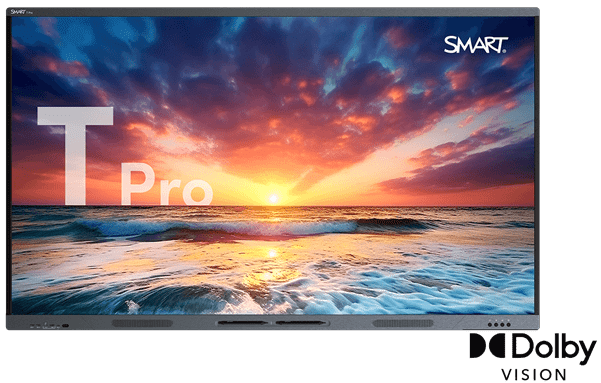
With the T Pro series, you get:
- Unmatched image quality. QLED and Dolby Vision deliver cinema-class visuals, with HDR10 as a fallback for universal compatibility
- True interactivity. Multiple users can write, draw, and annotate directly on the screen with zero interruptions, blending world-class visuals with hands-on collaboration.
- Simple to deploy. Through just a single USB-C cable (100W power delivery), users can connect their laptop to the display and transform their static presentation into a fully interactive experience
- Future-ready investment. SMART displays undergo rigorous accelerated life testing for extreme temperatures, pressures, impacts, and more, ensuring your investment stands the test of time.
- Extra specs for an immersive meeting experience. The T Pro series is compatible with Microsoft Teams Rooms and comes with an integrated 60W of audio output, 8-microphone array, and proprietary collaboration software (SMART Ink, SMART Meeting Pro).
Interactive displays transform the way professors and leaders connect with their audiences; the T Pro series elevates presentations, fosters collaboration, and makes content memorable by combining QLED and Dolby Vision visuals, SMART Ink, and SMART Meeting Pro software with the interactive power SMART is known for.
In today's world, professionals and their audiences deserve more than just a display. Combine the power of interactivity with these incredible display technologies with the T Pro series today.