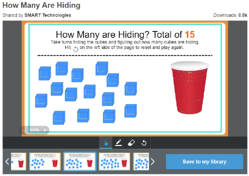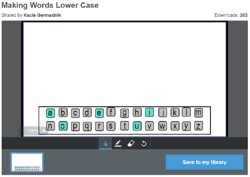What Are Digital Manipulatives?
Digital manipulatives are technology-based replications of commonly used physical teaching objects. This includes materials such as base ten blocks, basic shapes, letters, numbers, and more. Teachers commonly use manipulatives to teach literacy and numeracy skills, but manipulatives can also be used to teach communication skills, especially in these technology-rich times when digital manipulatives are easily accessible and customizable.
For example, with Lumio’s, teachers can use pre-made or create customized digital manipulatives to teach emotions, mathematical concepts, phonemic awareness, and many other educational concepts.
Early Communication Skills
Digital manipulatives move learning from abstract to concrete and can be especially useful in teaching communication skills to early language learners. As students begin to understand print concepts and phonological awareness, letter manipulatives can be incorporated into the learning process for students to explore building words, phrases, and eventually sentences. The letters can be sorted into vowel sounds, consonant sounds, blends, patterns, and other distinct letter combinations.
Students can communicate their learning by visually displaying their new words. In Lumio lessons, students can work within Individual Handouts on their own devices, independently manipulating letters, creating words, and demonstrating what they’ve learned in a physically visible way.
Non-Verbal Students
Another example is a classroom with non-verbal students working with tactile tools such as stamps and real-world objects to represent thoughts and feelings. SMART recently launched the very cool and unique option of Tool ExplorerTM, a kit of physical stamps, cubes, and unique pens that produce digital replications on the SMART Board.
These communication tools help level the playing field for non-verbal students by providing accessibility and differentiation to meet the learner’s unique needs.
Students can convey their thinking through non-linguistic representations with objects such as emojis, thumbs-up, thumbs-down, question marks, or light bulbs, thus setting an accessible new standard for communicating information between students and teachers. The emoji stamps used on a whiteboard, for example, can be used by students to communicate how they feel about a lesson or experience, share how much progress they believe they are making towards a learning goal, or even how they are feeling - emotionally, mentally, or physically - that day.
Other examples of digital manipulatives’ usefulness in inclusion classrooms include students:
- Select a lunch choice for the day by dragging menu item(s) to their name or picture.
- Identify themselves as present by dragging their name or picture to an object signifying attendance.
- Use shapes as a scaffold in learning how to count, multiply, add, or subtract.
- Incorporate more active learning in the form of physical movement and mobility by encouraging students to engage with an interactive display, physically moving, dragging, or re-arranging digital manipulatives.
- Learn about patterns by creating their own patterns out of infinitely cloned shapes.
Though a relatively new teaching medium, digital manipulatives are relatively easy to create and use within the context of any subject. Options for using digital manipulatives are quite extensive, as described above, and the capacity for customized creation is almost infinite with cloud-based software products - such as Lumio. I'd love to hear your feedback and ideas about how you use (or want to use!) digital manipulatives in your classroom! Tag me @JenTechSMART on Twitter and use #WeAreSMART on any social app.