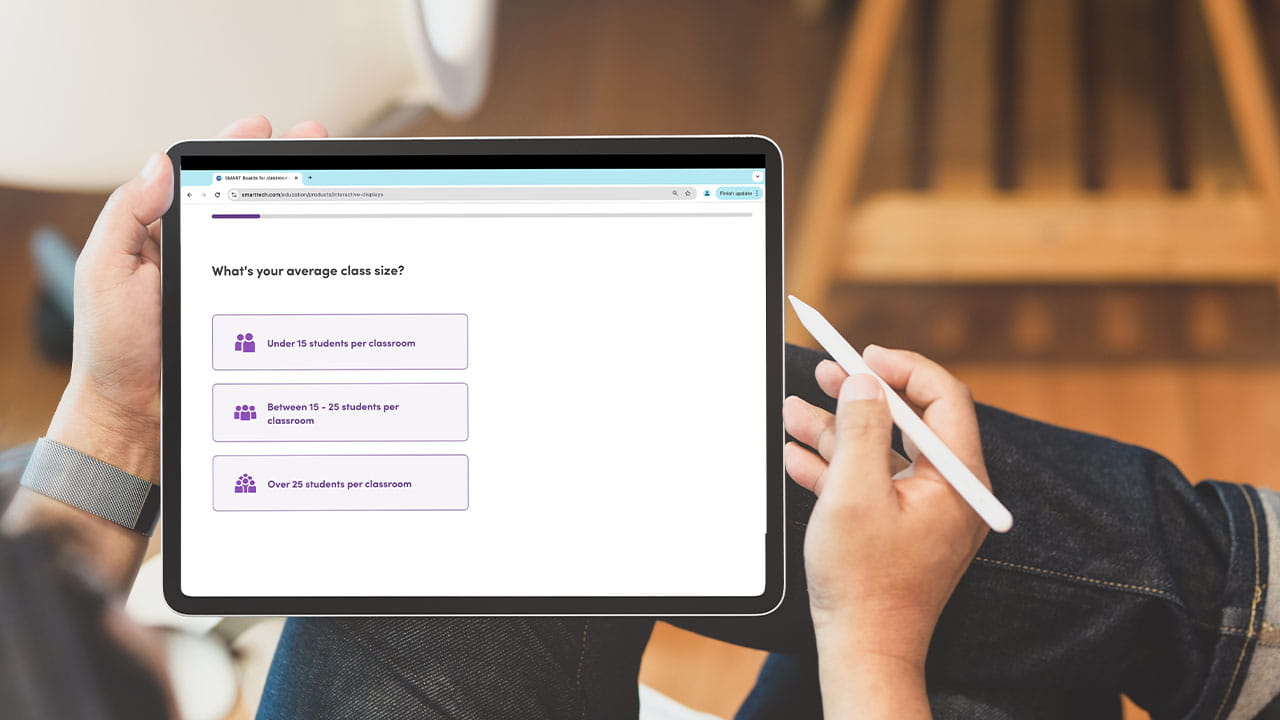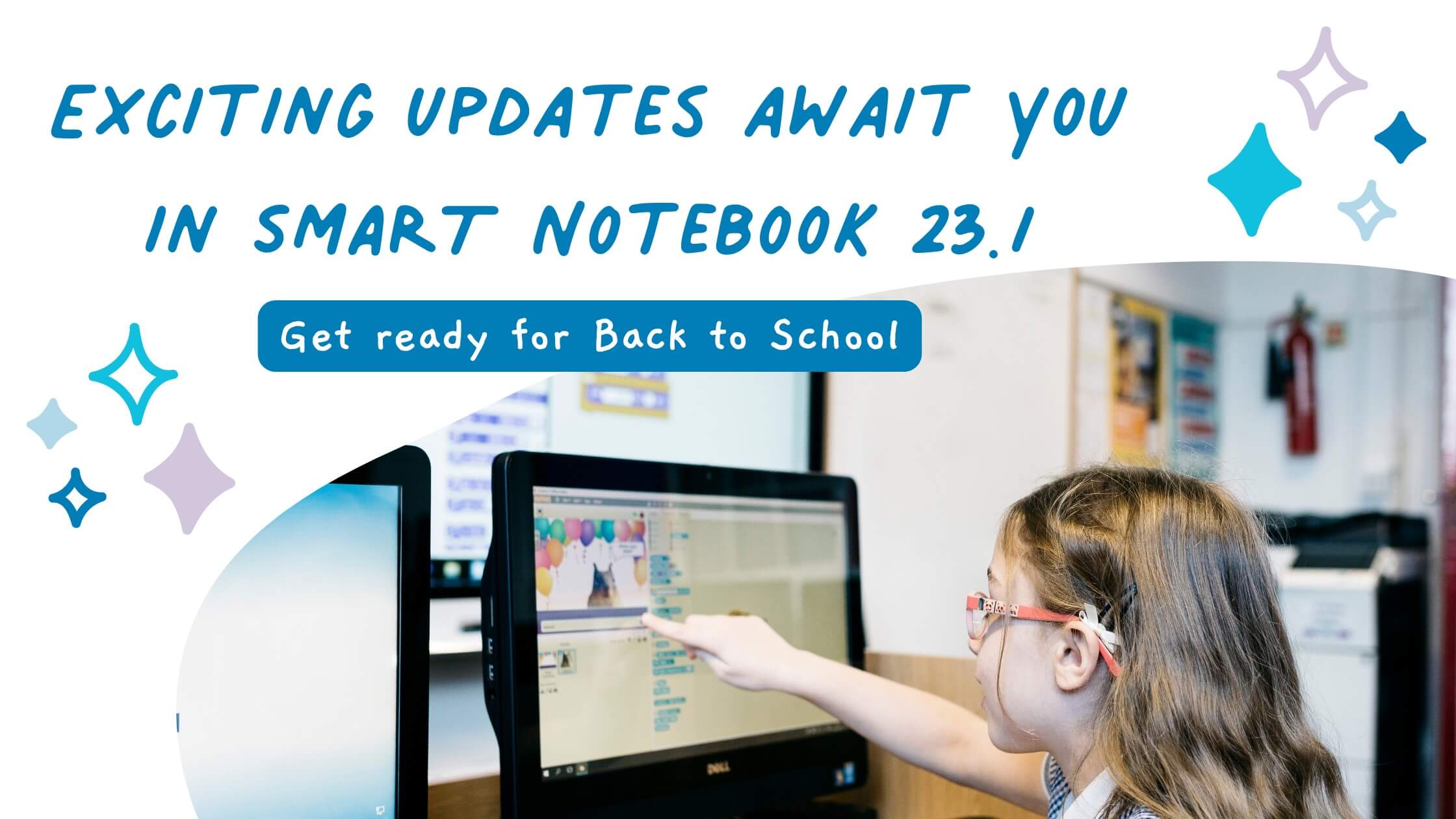To launch you into this new school year, we’ve crafted a series of blogs with tips, tactics and strategies to elevate your teaching and learning. Get ready to elevate your lessons, connect with your new students with SMART!
As we gear up for another exciting back-to-school season, we are thrilled to unveil the newest version of SMART® Notebook, designed to take your best teaching experience to new heights. With enhanced features, improved functions, and a fresh visual experience, Notebook 23.1 is all set to empower educators worldwide and create lasting impacts in the classroom.
Embrace the Future with SMART Notebook
We believe that this version is just the beginning of remarkable developments for Notebook. We assure you that Notebook is here to stay, and you can look forward to even more incredible experiences in the future.
The latest version of Notebook boasts several updates, tailored to engage both you and your students, and maintains security best practices. Let's dive into the highlights:
Optimized for 4K displays
Notebook 23.1 is now optimized for 4K displays, ensuring a sharp, clear, and truly immersive classroom experience. With 4K viewer as the default interface, you and your students will be amazed by the enhanced quality and vibrant colors that Notebook 23.1 can deliver.
16:9 canvas size
If you need more space, the 16:9 canvas matches modern displays and projectors, providing a cleaner, crisper presentation experience. This is 3x larger than traditional frames. You have the freedom to choose that size when you insert a new page and change the size of an existing page.
Brand-new ready-mades to simplify lesson planning
Notebook 23.1 comes equipped with a rich gallery of ready-made resources, including manipulatives, graphic organizers, and exit ticket activities. Easily add them to your lessons to elevate the learning experience and cater to your students' needs. These ready-made resources are designed to save you time in creating engaging lessons while boosting student engagement through interactive exploration and practice. Begin adding ready-made content from the Notebook gallery today with the help of SMART Support.
Updated measurement tools
Notebook 23.1 introduces brand-new measurement tools like a ruler, compass, protractor, and Geodreieck. These tools are perfect for your math lessons, making it easier to visually represent calculations and enhance students' understanding of angles and shapes. The Geodreieck tool, with its triangular shape and right angle, is a valuable addition for geometrical drawings, allowing you to effortlessly draw straight lines, angles, and triangles.
The possibilities with SMART Notebook 23.1 are limitless. Whether you're a seasoned user or just getting started, these updates are sure to inspire you to create memorable learning experiences that leave a lasting impact on your students.
Welcome to the future of SMART Notebook! Embrace the power of innovation and make this school year truly extraordinary with Notebook 23.1. Your journey towards transformative education begins now.
Please upgrade to SMART Notebook 23 by December 31, 2023, to stay aligned with best security practices.
Download the latest version of SMART Notebook today: