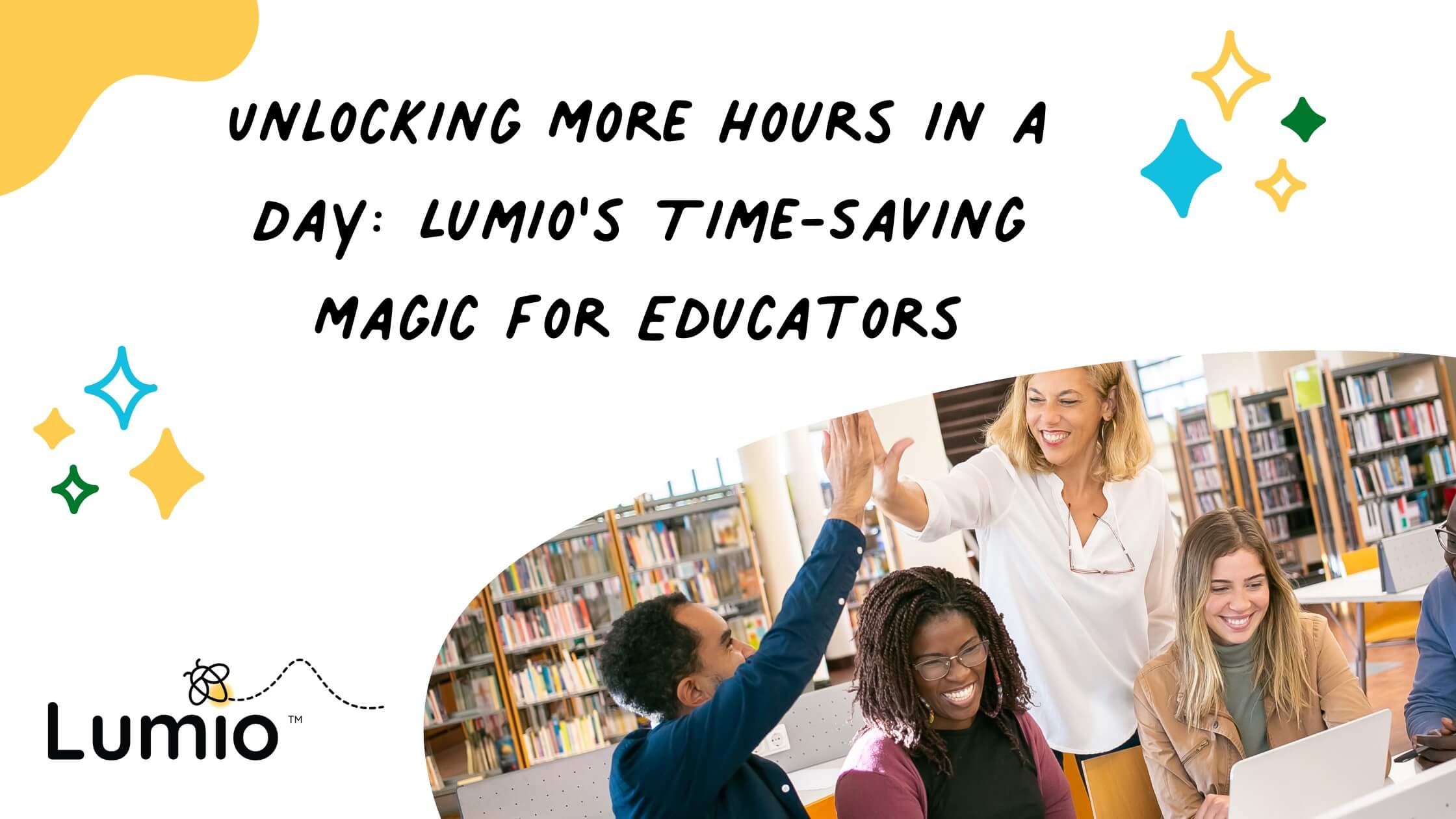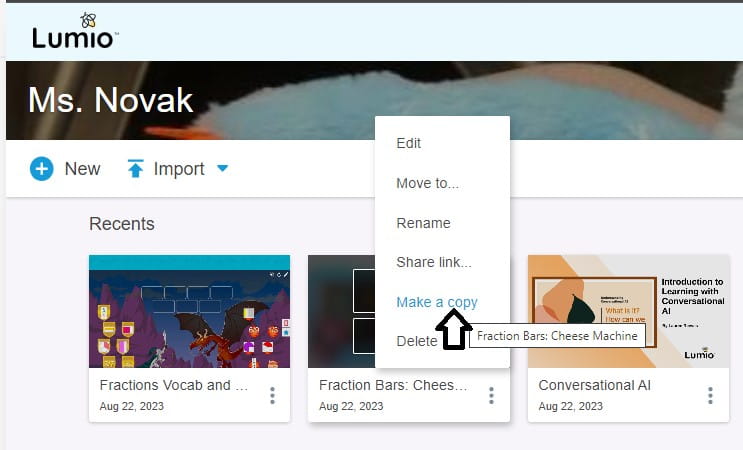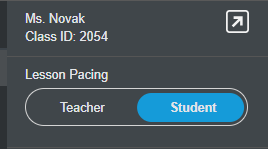It’s that time of the year when back to school has become routine and classrooms are getting settled in for a new year.
The Lumio team wants to help you have a year where you can spend more time focusing on awesome learning experiences instead of classroom prep. We’ve created a list of four ways that you can use Lumio to save time and streamline your day-today.
Minimize prep time:
- You can use Lumio to create lessons in batches and save them for future use. It’s easy to copy lessons to reuse for similar classes and share lesson links among your teaching network.
- Utilize folders in your Lumio home page to keep your lessons organized by subject and classroom.
- Import your preexisting lessons in file formats like PPT, Google Slides or PDF, into Lumio to edit all of these file types and reuse the work you already have. Once these lessons are in Lumio, you can easily add interactive features!
Quickly create assessments & provide feedback:
- Create a formative assessment using Response, or a game-based activity. . Using Reponse, you can choose from a number of options for types of questions (like True/False, Multiple Choice, etc) and build your assessment with just a few clicks. Delivering the assessment and viewing student progress is just as easy!
- Use the Activity Dashboard when you’re using Rank Order, Match ‘Em Up and Super Sort games activities to get real-time insights and check for understanding.
- Leaving real-time feedback is so simple when you’re using student handouts or group workspaces with texts and/or images. A favourite quick tip for giving feedback is to use a Bitmoji - check it out!
Let your students lead the way:
- Lumio is a flexible tool that can be used for synchronous or asynchronous learning so that students can learn at their own pace. It’s simple to support students with accessing Lumio lessons outside of class - see how to action here.
- It’s also simple to switch between teacher-paced and student-paced learning while you’re delivering a lesson in Lumio, giving you options during class.
- Facilitating classroom discussion can be done in a few ways with Lumio: whole class whiteboards as well as Shout it Out are great options that let students lead and their voice be heard.
Access thousands of ready-made resources:
- The Lumio Library has thousands of ready-made resources that you can grab, save and use! These resources cover all grade levels from Pre K-12, all subject areas. Our amazing team of educators builds new lessons and resources all the time, so they can help you keep it fresh and engaging with very little time needed.
- There are 12 different game-based activities that can be easily adapted to your lesson content and inserted into any lesson - they’re always a hit with students, and the variety of different games to try keeps things interesting.
- Find ready-made resources created by our educator community from our free summer PD event, Lumio Palooza. Get inspired with 25+ on-demand sessions and the ready-made resources that come with them.
See all the ways Lumio can save you time by signing up for FREE today!
Got other ideas or tips for saving time with Lumio? We’d love to hear ‘em! Tag us @Lumio_Social and let us know.