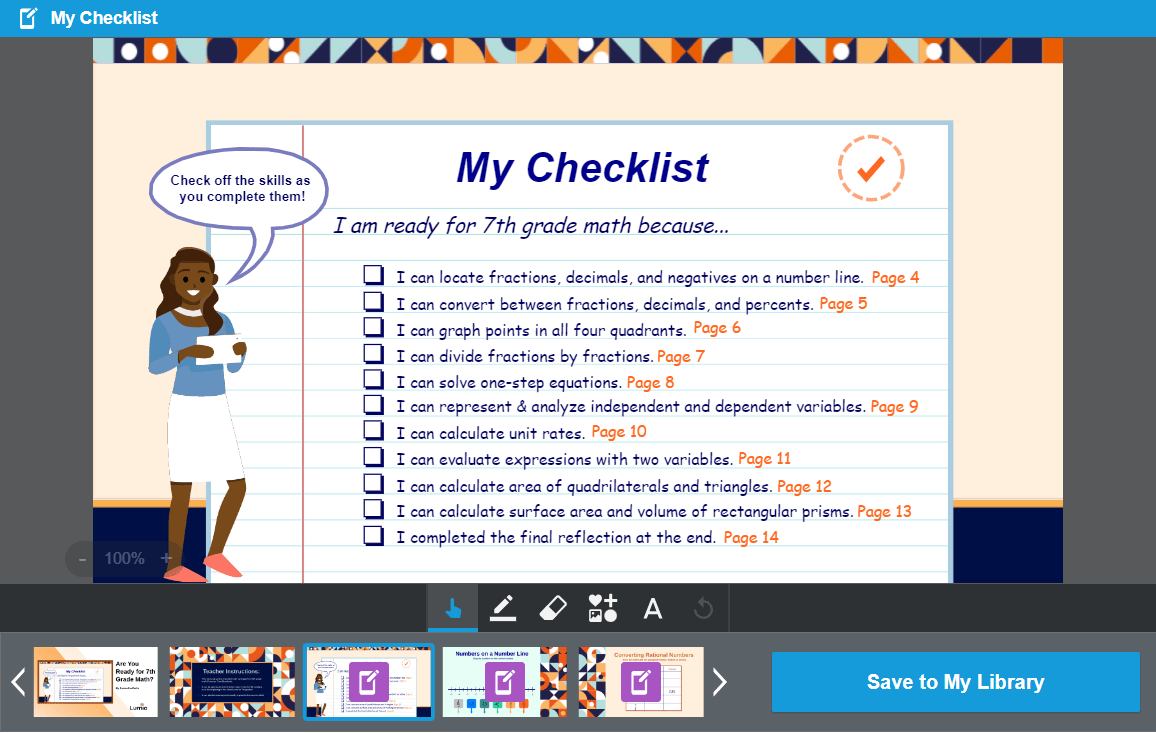In a world where flexibility and personalized learning matter in each and every classroom, making sure you have the right tools for synchronous and asynchronous learning is important. Asynchronous learning used to be just for homework, but today it’s a way of connecting with students when they can’t be in the classroom and supporting you with personalizing learning pathways.
Digital learning tools such as Lumio, work on any device and can be accessed in teacher mode or student mode. These tools make it easy to support asynchronous learning in your classroom. Not only do they make your content agile, but they also save teacher time by allowing lessons to be created in advance and re-used for multiple classrooms.
Asynchronous learning teaches students responsibility and gives them a chance to demonstrate independence as they learn outside of the classroom. Students can access the materials at a time that works for them, which provides them with the opportunity to have more time to reflect on their responses and work in an environment that is best for their needs.
Enhance your lessons and provide opportunities for students to learn asynchronously with Lumio. To support you in getting started, we’ve come up with three simple tips:
Tip 1: Break down the lesson into small sections
Break down the lesson into smaller activities with opportunities to reflect on learning after each section. This will keep students’ attention focused and make it easier for them to follow along while working at their own pace. You can create a game-based learning activity and turn it into an individual handout as a formative assessment. We recommend activity templates like match ‘em up or fill in the blanks.
Also, many of Lumio’s ready-made resources are already built this way, like the one below, so you can grab and go!
Tip 2: Create a Whole Class Whiteboard
If you are teaching a remote class, keep the connection going even outside of the classroom by creating a whole class whiteboard that students can respond to as they progress through the lesson. Use this to encourage collaborative discussions at the student’s pace and it also provides a quick check-in!
Tip 3: Lean into a Flipped Classroom
A flipped classroom encourages students to take in information at home as a pre-read so that when they are in the class or online they can come prepared to talk about what they learned and dive deeper into problem-solving.
With Lumio you can easily embed a lesson-related YouTube video and/or provide instructional audio into the lesson to encourage and support students in learning at home. That way, when they come back to class, they’re ready to learn more about the subject.
Bonus Tip: Monitor Progress with Activity Dashboard
Lumio is the perfect tool to monitor student progress and performance. Access the activity dashboard to view feedback as students complete the activity. Monitor student progress with activity dashboard that can be accessed with these game-based activities. You can use this data to identify where students may need extra support and personalize their learning from there.