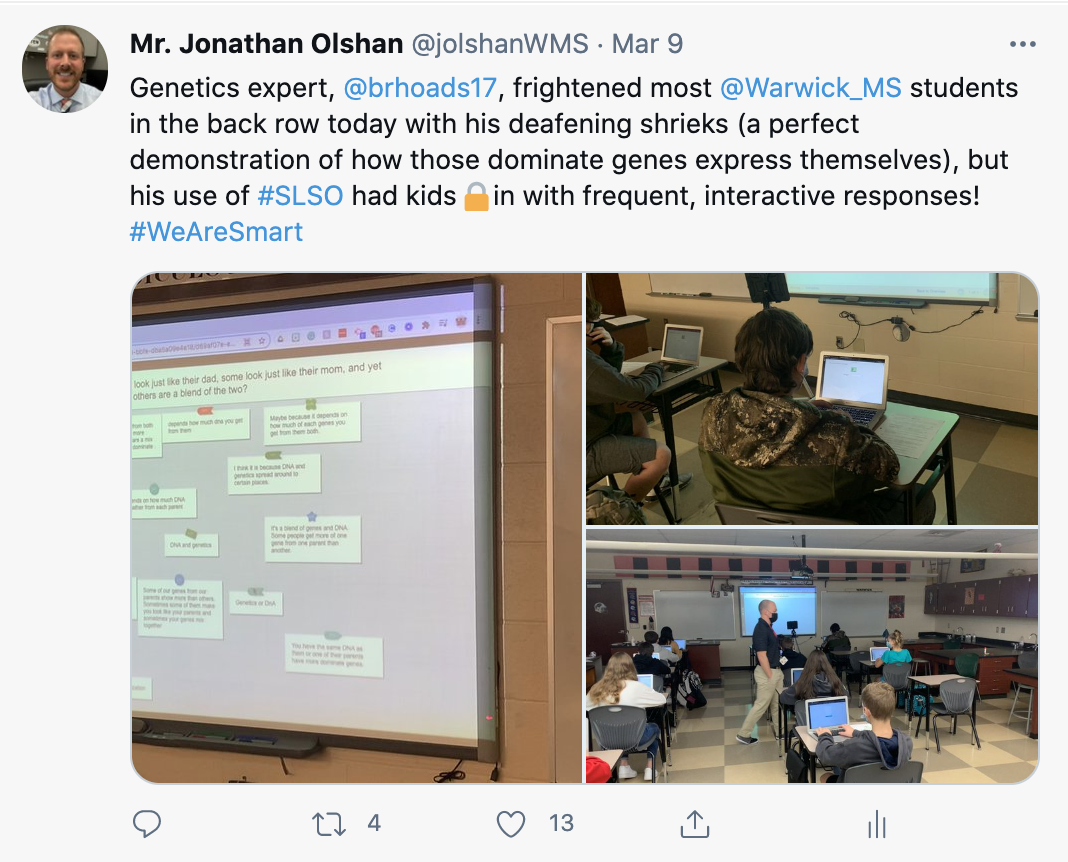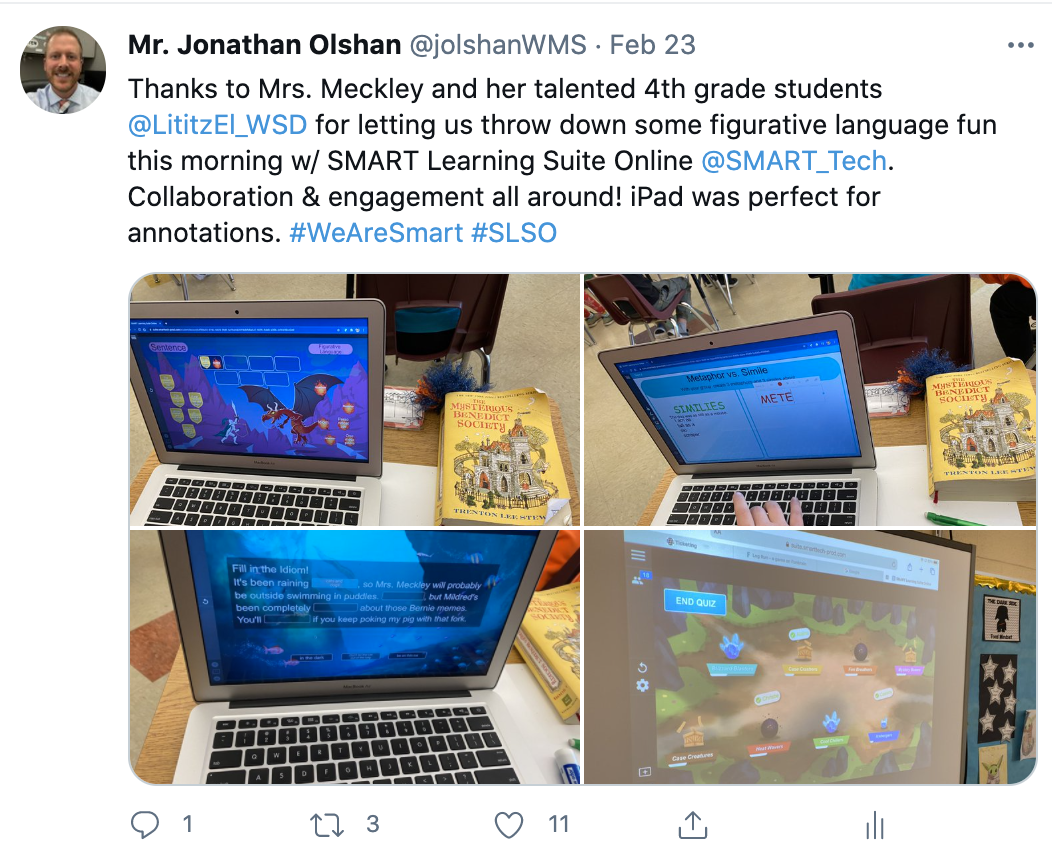This blog post is the second by SMART Ambassadors Jonathan Olshan and Shelly Chmil from Warwick School District in Lititz, Pennsylvania. Check out their first post where they share their journey, along with the first two great options for using Lumio.
Sherry and Jonathan are Instructional Technology Coach with tons of great ideas and suggestions for using Lumio in ways that are simple for teachers and promote engaging, active learning no matter where students are.
Reflecting on the past few months, we’ve outlined some of our favorite features in Lumio that have helped our educators establish and build meaningful, interactive experiences in their hybrid learning environment:
1. Sprinkle In Responses Quizzes To Gauge Opinions And Check For Understanding
Another favorite from Lumio is the Response feature for whole-class formative assessment. Teachers can easily embed multiple-choice, true or false, multiple answer, poll/opinion, and even short answer questions into any Lumio lesson. Questions and answers can even include images! When the teacher starts the activity, he or she will receive real-time feedback and see live results of student progress. After ending the response activity, the teacher also has the option to export the results of the assessment into a spreadsheet.
One of our 7th grade science teachers preferred adding a response activity between each of his Google Slides during his intro to genetics unit as a way to measure student understanding. An 8th grade social studies teacher in our district utilized the response feature as more of a questioning and reflecting activity by asking students to agree or disagree with the outcome of specific trials. We’ve even had some teachers use the response feature in Lumio as an end-of-lesson exit ticket.
2. Game-Based Activities Like Monster Quiz/Team Quiz
Fist pumps, cheers, and a crowd on their feet. That is what Lumio's game base activities can bring into any lesson or subject area. Whether you are breaking out a monster or fighting a dragon, our teachers and students have loved incorporating these interactive games into their every day lessons.
With 11 game based activities to choose from, our teachers have loved the independent and collaborative options.
One of our 8th grade teachers adapted a social studies midterm review packet by converting it into a series of digital game-based activities. Lumio allowed her to easily share a student-paced link for the review in each of the 8th grade learning management systems. Across our district, the collaborative games have been a favorite in every content area across all grade levels.
3. Switch Between Teacher-Pacing And Student-Pacing To Promote Differentiated Instruction
The ability to switch between teacher-pacing and student-pacing is one of our favorite features of Lumio. It provides assurance both in-person and remote students are on the same page during teacher-led instruction, full-group discussions, and collaborative activities. When teachers want to offer time for individual practice, they simply toggle the student-paced button which allows for individuals to explore the content at his or her own pace. Teachers can easily return to the teacher-paced mode when ready to bring the group back as a whole for further instruction or to complete a reflection on learning.
Our teachers quickly recognized the value of this technique and began implementing it right away in their daily instructional routines. One of our middle school math teachers uses the teacher-paced mode at the start of her lesson to provide direct instruction. She then switches to student-paced mode in order to allow her remote and in-person learners to collaborate together via Google Meet as they complete classwork in the form of individual handout activities. Toward the end of the lesson, she switches back to teacher-paced in order to bring closure. Many of our teachers have been using this strategy with success!
Using Lumio in a hybrid learning environment has been a game-changer for us. Teachers often had to pivot and adapt lessons due to quarantined cases and school closures this year. Once teachers become familiar with all that Lumio has to offer, it becomes the swiss army knife of educational tools. Teachers feel confident that they have what they need to teach an engaging, collaborative lesson no matter what their teaching scenario is in that moment.
Don't forget to check out Shelly and Jonathan's first post for their story and first two great ideas, and click below to get started with Lumio today for free.