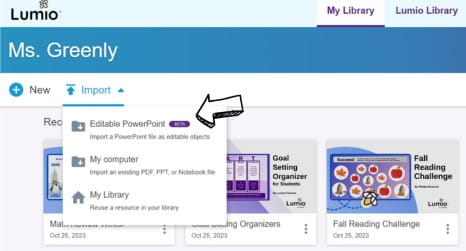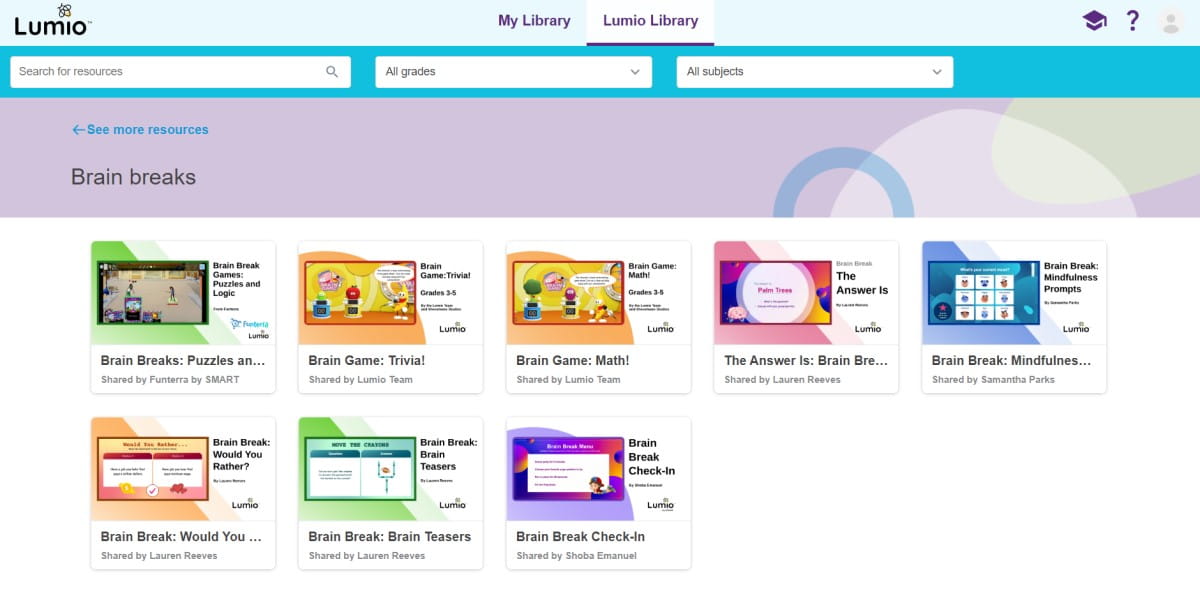Lumio is bursting with new features and updates and we’re so excited to share them with you. Round up these new tools to light up learning in your classroom! Let’s dive right in.
Editable PowerPoint
First up, let's talk about the ability to edit PowerPoint files in Lumio. You can now edit text and images on your imported PowerPoint slides and transform them into engaging, interactive Lumio lessons in just a few clicks. Edit text, images, shapes in colors, all without leaving your Lumio tab.
We know how important it is to have the flexibility to adapt the resources you already have which is why we’re introducing features to support your lesson planning and delivery. If you are wondering about your PDF files – keep reading!
New game-based activity backgrounds
Speaking of engagement and interactivity, there are four new game themes available for Flip Out, Word Search, Match 'Em Up, Fill in the Blank and Super Sort activities in Lumio. These themes are perfect for any subject and every grade but we hear that high school students enjoy them most.
New fonts
In our drive to support an inclusive learning environment, we've introduced the OpenDyslexic font. This font is designed to increase readability for learners with special needs like dyslexia, ensuring every student can enjoy a seamless learning experience.
Along with OpenDyslexic, we’ve added an additional 23 new fonts, giving you 32 different ways to level up your resources. And the best part, your students can use these fonts too. Unleash your creativity with new fonts in Lumio.
Brain breaks category
We also understand the importance of giving your students regular breaks to refresh and refocus. That's why we've added a new Brain Breaks category of resources. These quick, interactive activities provide a fun way for students to recharge their brains, keeping them engaged and ready to learn.
Add a Brain Break to your library and customize it to keep as part of your classroom routine, or pick it up on the fly to give students an in-the-moment boost.
Folders for Google users
Google Users - this one’s for you! You are now able to keep your lessons organized using folders within Lumio. Create folders by subject, unit, class period, and more, for quick and easy access.
Note: Folders in Lumio will not appear in Google Drive, and folders created in Google Drive will not appear in Lumio.
Export as PDF
We can’t leave out our most recent update that we know you’ve been waiting for. Export as PDF is here! You can now export your Lumio lesson pages as PDF files - giving you an easy way to provide take-home resources for your students and support your learners who need physical takeaways too.
Lumio Academy
Finally, we're thrilled to share the launch of the Lumio Academy. This online platform is a hub for professional development opportunities, offering self-paced coursework to help you get the most out of Lumio. You can do this all while earning credits, certificates and badges. Explore the Academy today to level up your instruction with Lumio.
We’re truly excited to share these fresh features, which demonstrate our commitment to creating an engaging, dynamic, and inclusive web-based learning platform, designed with you and your students in mind. Stay tuned for even more exciting updates coming to Lumio headed your way!