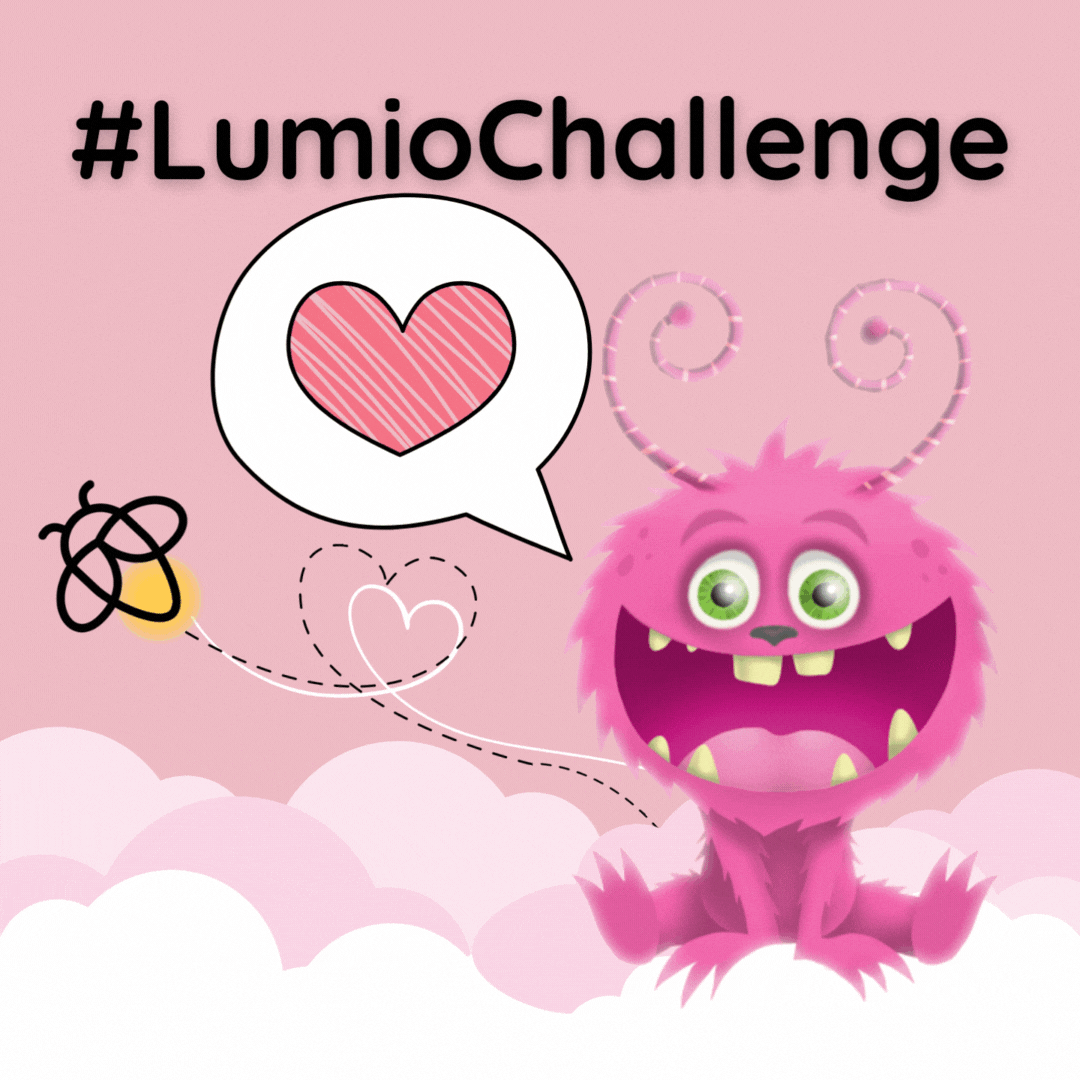Happy new year educators!
Hopefully you’re feeling like you’ve made it through the toughest part of the school year and have hit your stride.
Coming back to the classroom after the holidays may have been a challenge at first but you’ve been able to implement all the active learning strategies, SEL check-ins and you’re continuing to engage your students in a variety of ways. High-five!
Now that you’ve found your groove, it might be time to level up some of your teaching strategies. We’ve collected four new strategies you can add to your lessons to keep class fresh and exciting.
Whether you want to add a new activity to your Friday afternoon or you decide to implement a teaching strategy to your morning classroom ritual, these strategies are sure to engage your students in different ways! Keep reading for 4 new and fresh ideas to level up your instruction.
Make formative assessment FUN!
Formative assessment is integral to student learning progression. It’s not only a great way to gauge students' understanding, identify gaps and adapt your instruction, but also an opportunity to encourage students to practice what they’ve learned and put their skills into play - literally!
Studies show that students perform better when they’re having fun, so why not make assessments fun too? Gamification and game-based learning activities are great ways to integrate formative assessment into your lesson plans while removing the stress, barriers and high-stakes that summative assessment can sometimes bring.
Have you tried Game Show in Lumio yet? This activity tests students’ knowledge on a topic of your choice, teaching memory and teamwork. Students take turns spinning the Game Show wheel to answer multiple-choice or true or false questions. You can observe your student's problem-solving, thought processes and knowledge while your students have fun responding to questions in time.
You could also add a Monster Quiz to your next lesson to bring a bit of friendly competition to the classroom. Students will work in teams to answer multiple choice and true or false questions. The first team to answer all of the questions correctly wins. You can then review the activity with your students, and hit “Review” to see your student's results and where everyone is at..
Lumio is just one EdTech tool that can help make formative assessment FUN! Learn more about game-based activities you can use to enhance your lessons and bolster formative assessment in Lumio.
Encourage collaboration in your class
Instilling a sense of connectedness helps students learn from others, build empathy, and understand how to work with different personalities.
In order to facilitate student collaboration, students can work in groups of two or more in order to do things like completing a certain task, solving a simple or complex problem, or showing their understanding by teaching each other.
Collaborative learning supports skills development and outcomes like effective communication, teamwork, and civic responsibility. Creating opportunities for students to work with and learn from each other allows students to gain skills that cannot be developed from lecturing alone.
Whole-class whiteboards allow students to share their own ideas and knowledge while observing their classmates’ thoughts. Turn any page in your Lumio lesson into a whole-class whiteboard and encourage your students to share their ideas, questions, or answers, then pause for reflection. Ask your students to search through their peers’ answers to understand and learn from their classmates. And if you have a SMART Board with iQ, you’re in luck! Open the Whiteboard app and connect your students devices, in class or out, to allow for whole class collaboration.
Lumio also offers Group Workspaces to encourage students to work together to complete a task. Simply divide your class into groups and allow your students to create, edit and discuss in a safe, welcoming central space. Students can add images, text, shapes, videos and more to demonstrate their thinking.
Facilitate Immersive Learning Experiences
As we prepare students for the ever changing world outside of the classroom, it’s important that they take part in real-world experiences. Students are shown to retain knowledge easier and for longer periods after experiencing learning, not just listening to it. Experiences make things stick.
Game-based learning activities are a great example of immersive learning experiences that encourage retention and understanding.
Did you know, Lumio offers PhET simulations? Simply browse through ready-made simulations, add them to your Lumio lesson and deliver it to your students to test, play and experience learning.
Are you learning about graphing in your class? Lumio also offers Desmos Graphing Calculator, making math concepts a visual and engaging experience, accessible at every student’s fingertips. Students can experiment with plotting, writing functions, inverse relationships, quadratics, and more. Giving students the freedom to play and explore will allow them to make connections and grow a deeper understanding of math and graphing.
Along with simulations, other examples of immersive learning experiences can include augmented reality, virtual reality, 360-degree videos, game-based learning and more.
Differentiated Instruction
No two snowflakes are alike, and neither are students!
Differentiated instruction is an effective teaching strategy that relies on adapting your instruction to diverse learning styles to fit your student’s unique needs. By adjusting the content, processes, tasks, or delivery mode, students are able to connect better with learning and better understand the content.
While adapting your teaching to fit each individual student seems like an impossible task, there are a few ways you can activate differentiated instruction very easily.
- Create learning stations around your classrooms with unique methods of teaching a skill or concept at each station. You can have your students filter through individually or in groups OR give your students the option to explore the stations they are most aligned with.
- Task cards can offer a wide range of options for any subject. List different activities, tasks, or questions that you’d typically find on worksheets or in textbooks on laminated, printed, or homemade cards. Whether you’d like to randomize or personalize card selection is up to you!
- Ask your students questions about how they want to learn. You can ask them about their favorite subjects, in-class activities, projects, tasks and more. Their answers can then drive your instruction.
- Group students with similar learning styles and encourage them to learn from each other. This allows like-minded students to support each other's learning, work together towards a common goal, while giving you the opportunity to spend time with each individual group.
The driving factor in differentiated instruction is to put the individual student in the driver's seat, then adapt the content and delivery to fit their learning process.
Look to your community for tips and ideas
Whether you want to bounce an idea off of your teacher friend, ask administration for assistance or look to your SMART Educator community for inspiration, you’re sure to find fun, engaging and FRESH ideas for your classroom.
Are you a SMART Ambassador yet? Our Ambassador community is the perfect place to share teaching strategies, ask questions and learn from other passionate educators. Find out more about the SMART Ambassador community here: