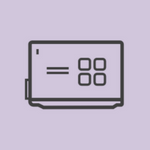Access Google Drive Or OneDrive Files From Your SMART Board® With iQ
Big news to make your life easier! You can now access your Google Drive or OneDrive files from your SMART Board® with iQ, when signed into your SMART Account.
This allows you to easily access your cloud storage folders, download and open saved files, and upload files from your display to your online storage.
How It Works:
- Simply sign into your SMART Account and select your Google Drive or OneDrive.
- Open the file browser to view the files on your cloud drives, then download and run them.
- You can also upload or back up your files to Google Drive and OneDrive from your iQ-enabled SMART Board®.
- To open certain files, like Microsoft Office® files, make sure you’ve installed the right third-party app onto your board. These can be installed via SMART Remote Management software or from the app store using the + button in the apps library.
See It In Action:
Already a Lumio user? See more on your Support Site.
Want to learn more about SMART interactive displays with iQ built-in Android™? Book a demo today and see how SMART solutions can help you connect in better ways.