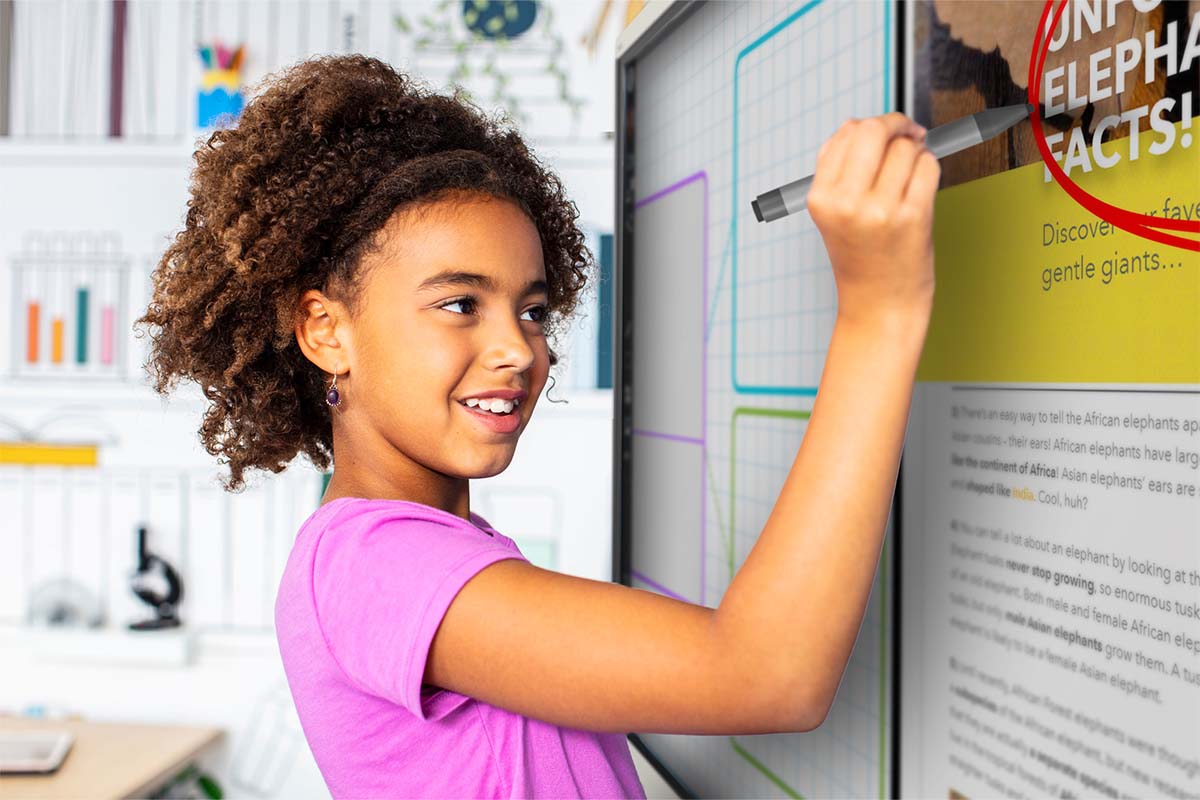Ecosystem integrations
Lumio works with your existing platforms and tools.
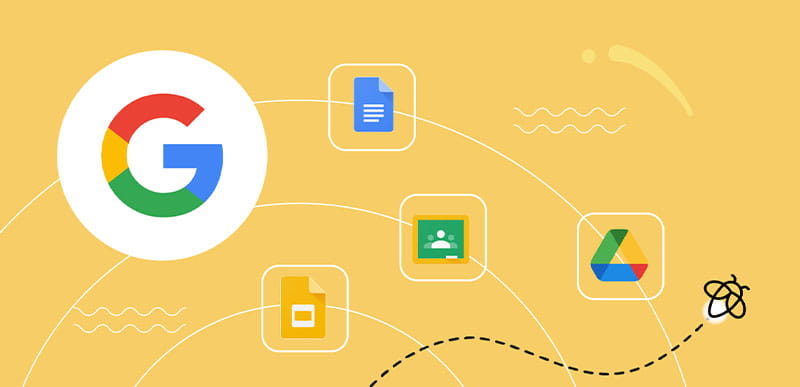
Lumio works with everything Google – from sign-on to Google Drive, Google Slides, and Google Classroom.
Learn more
Microsoft
From single sign-on with Microsoft Accounts to editing PowerPoint Slides in Lumio, these two work hand in hand.
Learn more
Canvas
Experience easier deployments and streamlined workflows with Lumio’s Canvas integration.
Learn more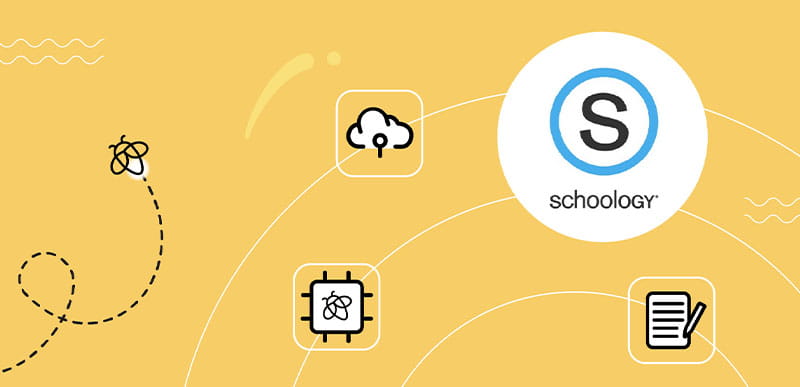
Schoology
Lumio integrates with Schoology for easier deployments and streamlined workflows.
Learn more
D2L Brightspace
D2L Brightspace integration makes it easy to implement Lumio for your school or organisation with streamlined workflows for teachers and students.
Learn more
Use ClassLink and OneRoster to auto-provision and sync a list of teachers. Changes made in ClassLink are automatically reflected in the SMART Admin Portal.
Need supportLumio is web-based.
All you need is a browser tab.
Seamlessly integrate Lumio into your school or district today.
Frequently asked questions
-
Do students need to be provisioned?No, students can simply sign in with their school Google/Microsoft accounts, and they do not count towards the number of licences you have.
-
What LMS tools is Lumio compatible with?Canvas, Schoology, and D2L integrate with Lumio for a unified learning experience.
-
Does Lumio integrate with Google?
Yes! Lumio enables users to sign in with their Google credentials to:
- Access their files in Google Drive
- Utilise Google Classroom tools
- Edit Google Slides
- Save Lumio files to Google Drive
Learn about how Lumio integrates with Google.
-
Does Lumio integrate with Microsoft?Yes! Lumio enables users to sign in with their Microsoft credentials, edit PowerPoint slides within Lumio, and more. Learn about how Lumio integrates with Microsoft.
-
Can Lumio be used as an alternative to Google Jamboard?Yes. Not only can Lumio replace Jamboard as an interactive whiteboard, but it also seamlessly integrates with Google Drive and Classroom. Check out this blog post for more details.