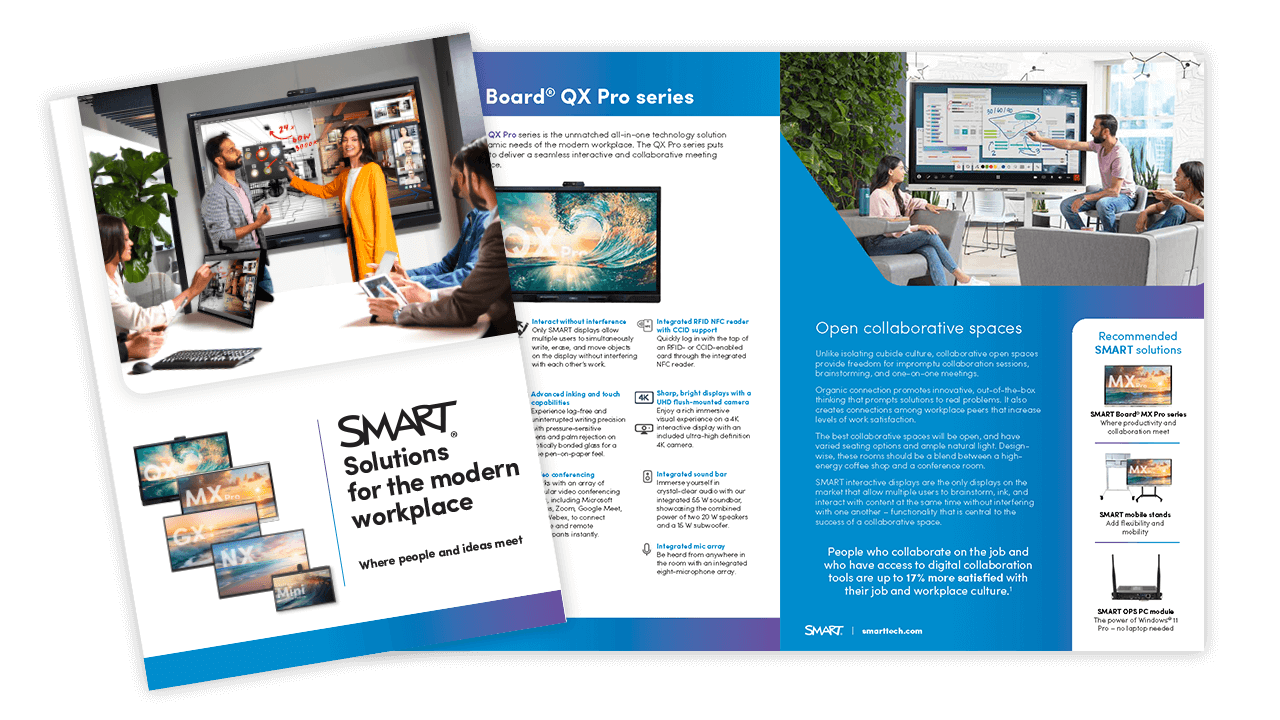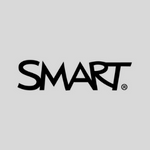Comparing Interactive & Non-Interactive Displays
Interactive Displays: Boosting Engagement and Collaboration
Interactive displays and non-interactive displays serve different purposes in business environments, each with distinct benefits depending on the setting and use case. Understanding the differences between the two and knowing where each is most effective can help businesses make informed decisions about how to optimize their workspaces for productivity and collaboration.
Interactive displays actively engage users in meetings, presentations, and collaborative sessions through touch interactivity, real-time annotation, and multi-user capability. Ideal for spaces focused on collaboration, such as conference rooms, these displays allow teams to interact with data and make quick decisions. In training rooms, they create immersive environments where employees can engage directly with materials, enhancing learning and retention.
Non-Interactive Displays: Signage and Pathfinding
Non-interactive displays, on the other hand, are best suited for situations where the goal is simply to share information with an audience without the need for direct interaction. These displays are typically used in lobby areas or waiting rooms, where their purpose is to convey messages, advertisements, or information passively.
They are also well suited for auditoriums or large presentation halls, where the focus is on a speaker or presenter delivering content to a large group, without audience interaction. In these cases, non-interactive displays provide a cost-effective way to present effective visuals.
The best spaces for large displays
Conference Rooms: e.g. higher education institutions or hospitality and conference settings.
Conference rooms are key spaces for real-time collaboration, decision-making, and problem-solving. Teams can review data, designs, or medical charts, annotate them live, and engage in meaningful discussions.
Training Spaces: e.g. government, public safety, and health care
Whether it’s EMTs simulating emergency scenarios, medical staff reviewing treatment plans, or law enforcement running through tactical exercises, the ability to interact with content directly improves understanding and retention.
Open Collaboration Spaces: e.g. architecture, design, and manufacturing organizations
These spaces enable teams to collaborate on complex designs, blueprints, or production plans in real time, making adjustments on the fly. This interactive approach speeds up innovation and problem-solving by ensuring all team members can contribute visually and immediately.
Huddle Spaces: e.g. university study areas, small meeting rooms
With interactive displays, small groups can collaborate efficiently on projects, resolve bottlenecks, and make decisions on the spot. Whether reviewing technical plans or discussing strategic initiatives, huddle spaces with displays support smooth workflows and keep teams aligned.
Lobbies and Waiting Rooms: e.g. medical offices, government spaces, hospitality areas
Non-interactive displays are perfect for passive information sharing in hotel lobbies, healthcare waiting rooms, and public buildings. They provide visitors with important information, updates, or advertisements without needing direct interaction.
Auditoriums: e.g. lecture halls, theatre-style spaces, government
In large lecture halls or government presentation rooms, interactive and non-interactive displays allow for effective one-way communication. They’re ideal for delivering large-scale presentations where interaction isn’t required up at the board, but still allow for virtual participation.
Public Signage: e.g. retail, public safety, restaurants
Non-interactive displays are effective for digital signage in public areas, providing directional information, updates, or announcements to employees, visitors, or guests without requiring engagement.
Command Centers: e.g. military, public safety, emergency response
Whether it’s analyzing live intelligence, updating tactical maps, or coordinating across multiple agencies, these displays improve operational efficiency by providing an adaptable, hands-on interface for critical information.
Discover more about how interactive and non-interactive displays help to enable success for multi-generational teams, support spaces like Microsoft Teams Rooms, and promote a sustainable workplace (less paper!) in the full guidebook.
Download the complete ‘Present to Impress’ guidebook today!