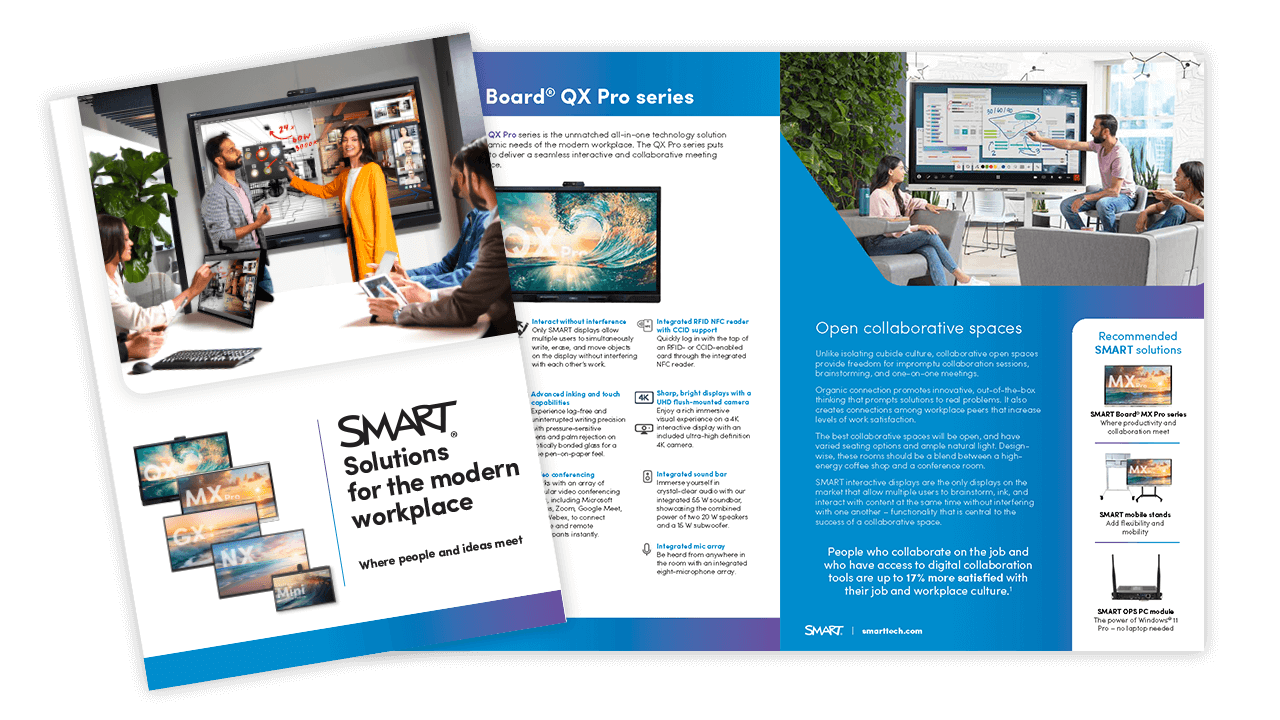Studies have shown that organizations that invest in proven project management practices waste 28x less money than those who don’t.
Local governments everywhere face increasing pressure to deliver timely, impactful results for their communities and wider stakeholders. Whether it’s urban planning, infrastructure, or public service initiatives government planning hinges on proven project management practices. In 2025 a large part of those practices are going involve having the right technology that can deliver operational efficiency.
But with so many different project planning tools, SaaS solutions, and interactive technology out there, it can be challenging for departments to know what’s right for them – especially when budgets are tight.
In this blog, we’ll explore five technology trends that departments anywhere can use to have a successful government digital transformation in 2024.
- Project management software: Trello
- Geographic information systems: Esri ArcGIS
- Financial tools: OpenGov
- Communication platforms: Microsoft Teams
- Ultimate collaboration: SMART interactive displays
Project management software: Trello
Project management software organizes tasks, timelines, stakeholders, and additional information in a clear way that can be used both inside and outside your department. Instead of spreadsheets with complex IF commands and formulas, project management software has conditional formatting ready straight out of the box so that any user can update tasks with ease.
There are many providers who offer teams different perks and benefits, but Trello is a standout.
Why is Trello good for local government planning?
- Kanban boards: Trello’s Kanban-style boards, lists, and cards offer a clear, intuitive way to represent workflows, making it easy to prioritize tasks and monitor progress. This is particularly useful for managing complex local government projects like community planning or infrastructure development.
- Integrations: As Trello is developed by Atlassian, your team can expect smooth integrations with programs you’re already using such as Jira, Confluence, Slack, Google Drive, and Microsoft Teams. If your department uses multiple platforms, then Trello can act as a crossroads between them.
- Customized workflows: Every local project is different. Trello’s interface gives users the option to customize boards and cards in highly specific ways through drag-and-drop functionality. Whether it's for budgeting, zoning approval processes, or public outreach campaigns, Trello can be adapted for a whole range of requirements.
- Automation: Users can set actions to trigger automatically, such as emailing stakeholders a project is marked complete. For local government departments who juggle many projects at once, automation is essential for ensuring business operations run smoothly and saving employee time so they can focus on more strategic tasks.
Geographic information systems: Esri ArcGIS
Geographic Information Systems (GIS) are powerful tools that allow users to visualize, analyze, and interpret data through spatial relationships.
In local government planning, GIS has become indispensable for tasks such as urban development, environmental management, and resource allocation. By layering various data sets—such as land use, population density, infrastructure, and natural resources—GIS provides a comprehensive view that aids in better decision-making.
Why does Esri ArcGIS support government digital transformation?
- Advanced spatial analysis and visualization: Esri ArcGIS provides powerful tools for mapping and analyzing spatial data, enabling planners to make data-driven decisions about zoning, transportation networks, and land use. Its ability to overlay multiple datasets, such as demographics, infrastructure, and natural resources, helps planners identify trends and optimize resources effectively.
- Real-time data integration: With Esri ArcGIS, users can see real-time data feeds, which are essential for managing dynamic projects such as traffic monitoring, emergency response, or environmental assessments. This capability allows planners to adapt to changing conditions and enhance preparedness for unforeseen events.
- Public engagement and transparency: Esri ArcGIS includes tools such as StoryMaps and Hub, which make it easy to create interactive, publicly accessible maps and dashboards. These tools help local governments foster transparency and involve residents in planning processes - building trust and increasing community engagement.
Financial tools: OpenGov
Municipalities must be able to manage resources effectively and with transparency, so that public funds are allocated in ways that maximize community benefit.
This is where digital financial tools come in: local governments can create data-driven budgets, track spending, and generate reports for stakeholders. Such tools also provide scenario modeling, enabling governments to anticipate the financial impact of various policy decisions or economic conditions.
Why is OpenGov Budgeting & Planning on our list?
- Streamlined collaboration: OpenGov provides a centralized platform where team members can collaborate in real-time on projects. This eliminates the inefficiencies of traditional spreadsheet-based processes by enabling version control and ensuring all stakeholders have access to the most current data.
- Data driven: The software integrates performance metrics and scenario planning, allowing planners to tie budget allocations directly to measurable outcomes. This feature supports strategic initiatives by ensuring resources are directed toward projects with the highest community impact.
- Compliance and reporting: OpenGov helps local governments meet federal and state compliance requirements, associated with initiatives such as ARPA and IIJA. It also simplifies the creation of audit trails and detailed reports, making it easier to justify decisions to oversight bodies and the public.
Communication platforms: Microsoft Teams
Channel-based communication platforms have become indispensable across almost every modern industry and local planning is no different.
These tools provide structured, organized communication through dedicated "channels" for different projects, departments, or topics. This organization reduces the clutter of traditional email threads and ensures that critical information is easily accessible to all relevant stakeholders. For local government planners, this is especially valuable when coordinating across multiple departments, where clear communication can make or break a project’s success.
Apart from being free and readily available, why are we talking about Microsoft Teams?
- Integrations: As part of the Microsoft 365 suite, Teams integrates with other essential tools like Word, Excel, and PowerPoint, making it easy to create, share, and edit documents within the platform. Additionally, Teams supports integrations with many third-party software, including project management tools like Trello and geographic systems like ArcGIS.
- Secure: Security is a top priority in government operations, and Microsoft Teams provides enterprise-grade protection to safeguard sensitive communications and data. Its compliance with key standards, such as GDPR and CJIS, ensures that local governments can use the platform confidently for planning processes that involve confidential information.
Ultimate collaboration: SMART interactive displays
So you have the right software in place, but what about hardware?
Interactive displays are the most underrated pieces of local govtech that have been increasing operational efficiency across departments worldwide. SMART displays are TAA and NDAA compliant (meaning that they follow strict North American security standards), and purpose built to empower professional work.
But what can SMART interactive displays, such as the M Pro high secure series TAA, do that a normal TV can’t?
- Bring everyone together: Instead of forcing one person to write everyone’s notes, you can get the whole team up and working together on a digital canvas – whether remote or in-person.
- Elevate content: Users can annotate over and manipulate any content from their laptop, so whether you need to zoom in on a particular area of a city map or annotate a graph, you can do so with just a touch or flick of the pen.
- Make training memorable: People learn by doing. Immerse junior members of your team in training programs or bring your department up to speed on a new process with a learning experience that’s more than just consuming static content.
The key to collaboration and decision making is a SMART interactive display. It unifies all your essential software, creating a powerful hub where ideas come to life, discussions turn into action, and teams execute with confidence. Equip your local planning department with the technology built for secure, productive teamwork today.