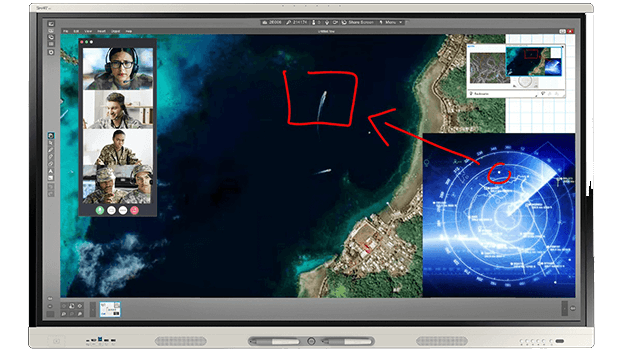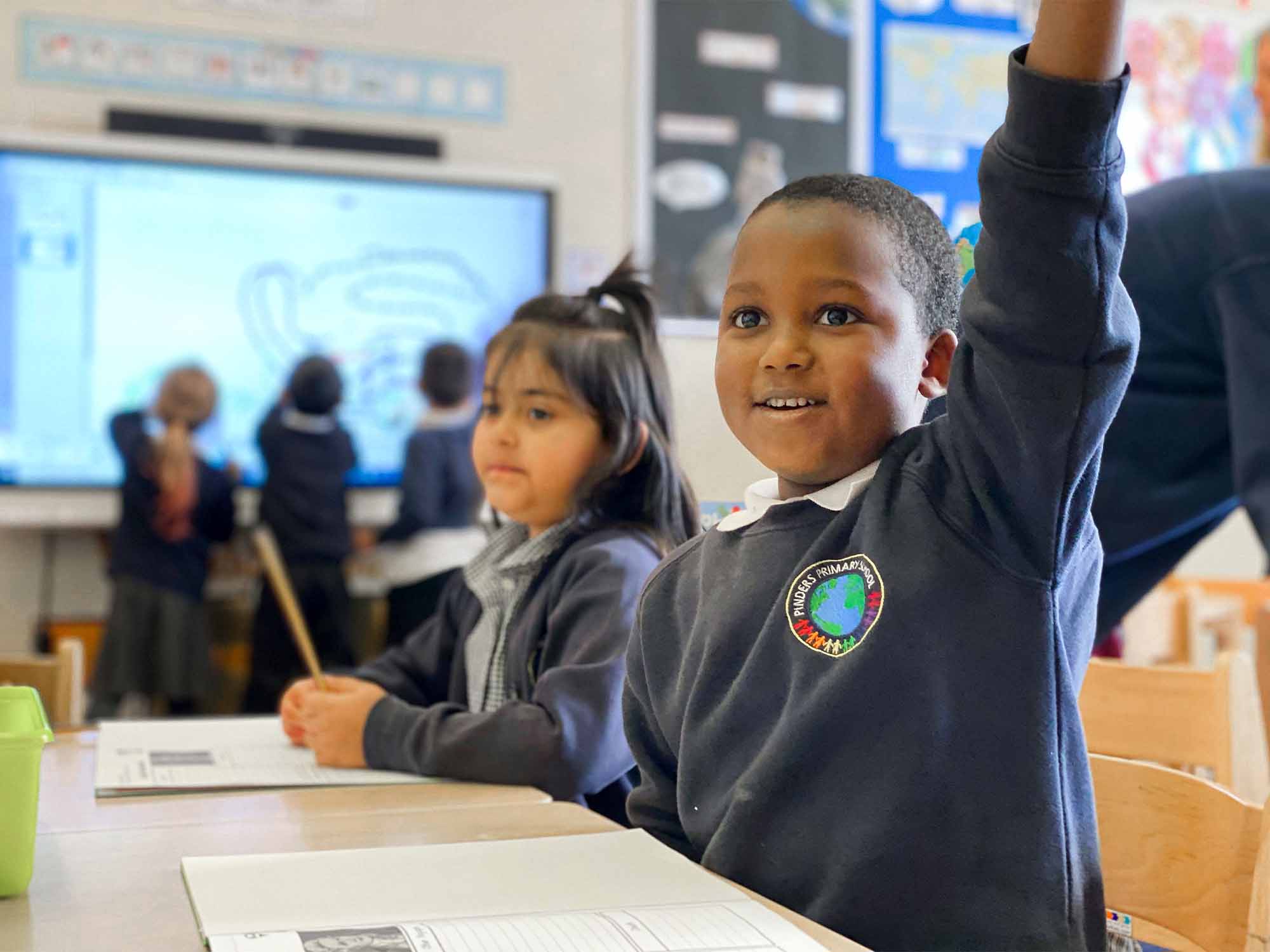SMART software activation
If you are using SMART Notebook 18.0 or later, or SMART Meeting Pro 4.3 SP2 or later, follow the prompts within the Activation Wizard to perform an offline activation:
- If you clicked the Copy button in the Activation Wizard, use the clipboard method.
- If you exported the request file from the Activation Wizard, use the request file method.
For other products or older product versions, offline activation is no longer supported.