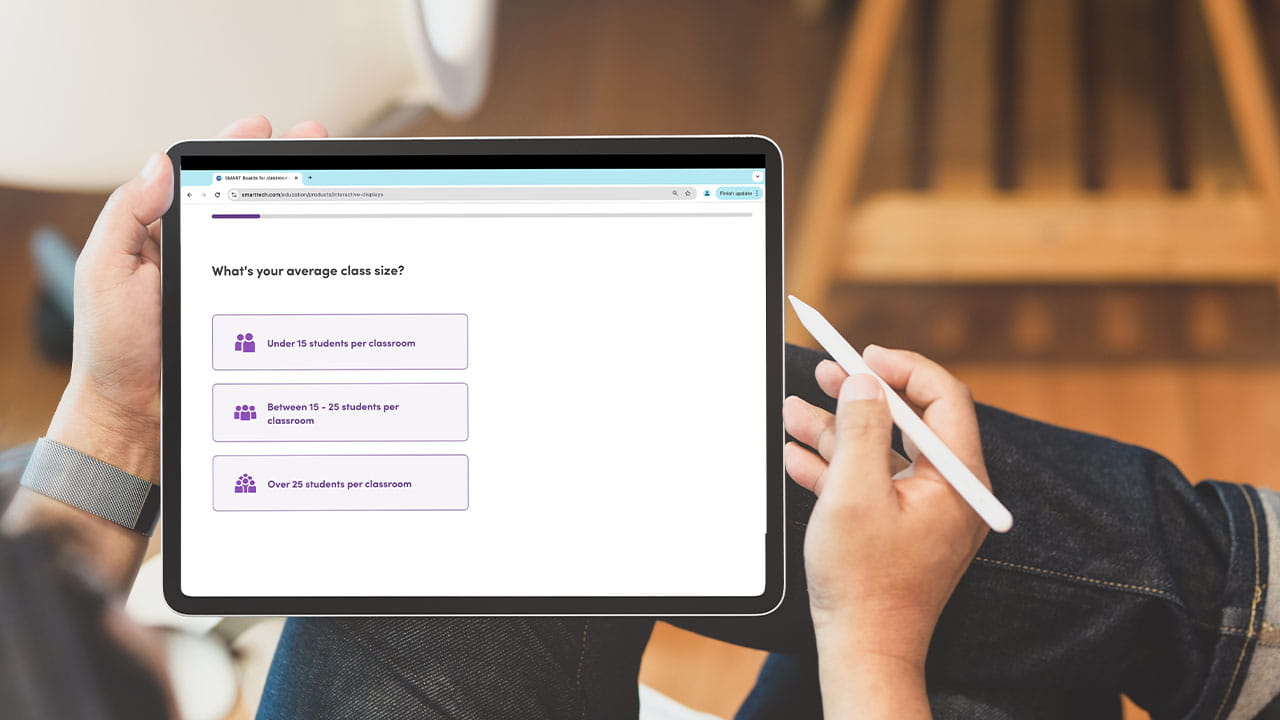Compare SMART Board Displays for Education
Download a printer-friendly PDF version of this table
Models and specifications may vary by region. Please contact your local representative for details.
 |
 |
 |
|---|
| Software | GX (V3) series | MX (V5) series | RX series |
|---|---|---|---|
| SMART Notebook® | Included | Included | Included |
| SMART Notebook Plus | Optional | Optional | Optional |
| Lumio™ | Optional | Optional | Optional |
| SMART Product Drivers and SMART Ink® | Included | Included | Included |
| SMART Remote Management | Optional | Subscription for the length of the warranty | Subscription for the length of the warranty |
| Embedded features |
Digital whiteboard Web browser Screen sharing Input select File manager Overlay Split screen Picture-in-picture (PIP) with touch pass-through Interactive widgets App library |
Digital whiteboard Chrome™ browser Screen sharing Google Play™ store Personalized home screen and settings Input select Split screen PIP with touch pass-through Interactive widgets Templates, graphic organizers, and manipulatives File and app libraries Google Drive™ and OneDrive™ access |
Digital whiteboard Chrome browser Screen sharing Google Play store Personalized home screen and settings Input select Split screen PIP with touch pass-through Interactive widgets Templates, graphic organizers, and manipulatives File and app libraries Environmental sensors dashboard Tool Explorer™ Image Editor Google Drive and OneDrive access |
| Display | GX (V3) series | MX (V5) series | RX series |
| Screen sizes (diagonal) | 65" | 75" | 86" | 55" | 65" | 75" | 86" | 65" | 75" | 86" |
| Resolution | 4K UHD (3840 × 2160) | 4K UHD (3840 × 2160) | 4K UHD (3840 × 2160) |
| Refresh rate | 60 Hz | 60 Hz | 60 Hz |
| Lifespan | ≥ 50,000 hours | ≥ 50,000 hours | ≥ 50,000 hours |
| LCD quality | Grade A | Grade A | Grade A |
| Brightness1 | 400 cd/m² |
55": 300 cd/m² 65", 75", 86": 400 cd/m² |
490 cd/m² |
| Display response time | ≤ 8 ms | ≤ 8 ms | ≤ 8 ms |
| Glass | Full heat-tempered | Anti-glare | Bonded | 55": Full heat-tempered | Anti-glare 65", 75", 86": Full heat-tempered | Anti-glare | Bonded | Optically bonded | Anti-glare | Anti-fingerprint | Heat-tempered |
| Sensors | Ambient light | Infrared | Proximity2 | Ambient light | Infrared | Proximity | Ambient light | Infrared | Room temperature | Humidity | Equivalent carbon dioxide (eCO2) | Volatile organic compound (VOC) | Particulate Matter (PM2.5) |
| Speakers | 2 integrated 20 W speakers |
55": 2 integrated 15 W speakers 65", 75", 86": 2 integrated 20 W speakers |
Integrated soundbar featuring two 20 W speakers and a 15 W subwoofer |
| Microphone | N/A | Integrated linear six-microphone array with support for onboard acoustic echo cancellation | Integrated linear eight-microphone array with visual mute status indicator and support for onboard acoustic echo cancellation |
| QR code sign in to a SMART Account | |||
| NFC sign in to a SMART Account | |||
| Convenience buttons | Power | Home | Volume | Freeze frame | Power | Home | Volume | Input select | Screen shade | Freeze frame | Power | Home | Volume | Microphone mute | Freeze frame |
|
1Brightness of individual displays can vary. 2Only available on some models |
|||
| Touch and interaction | GX (V3) series | MX (V5) series | RX series |
| Touch technology | Advanced infrared | HyPr Touch™ with Advanced IR | HyPr Touch with Advanced IR |
| Frame rate | ≥ 125 Hz | ≥ 200 Hz | ≥ 300 Hz |
| Touch response time | ≤ 8 ms | ≤ 5 ms | ≤ 4 ms |
| Accuracy | 1 mm | 1 mm | 1 mm |
| Minimum object size | 2 mm | 2 mm | 2 mm |
| Continuous touch points (fully differentiated) | Up to 40 touch points (OS dependent) | Up to 50 touch points (OS dependent) | Up to 50 touch points (OS dependent) |
| Interaction types | Pens | Touch | Gesture | Palm erase | Pens | Touch | Gesture | Palm erase | Pens | Touch | Gesture | Palm erase | Erase | Fine erase | Tool Explorer tools |
| Eraser, pen, and touch differentiation (simultaneous tool differentiation) | 3 | ||
| Continuous pen, touch, and erase (continuously write, move, and gesture and erase simultaneously) | 3 | ||
| Eraser types | Palm erase | Palm erase | Palm erase | Fine erase | Eraser blocks |
| Azimuth erasing | N/A | N/A | Eraser blocks |
| Palm rejection | Non-writing hand in Android™ whiteboard | N/A | Writing and non-writing hand |
| Object recognition | 4 | ||
| Pressure-sensitive ink | |||
| Automatic pen color recognition | |||
| Unique Pen ID support | 2: Windows® and macOS, when using a finger to write or draw | 2: Windows and macOS, when using a finger to write or draw | Unlimited |
| Tools included | Pens (×2) | Pens (×2) |
Stylus with multi-color select and fine eraser (×2) Erasers with angle of orientation (×2) |
| Tool holders | Magnetic | Frame‑mounted | Magnetic | Frame‑mounted | Intelligent | Magnetic | Frame‑mounted |
|
3A connected computer with SMART Product Drivers installed is required. Only supported in SMART Notebook and SMART Ink. 4When connected to a computer with SMART Product Drivers installed |
|||
| Embedded Android OS | GX (V3) series | MX (V5) series | RX series |
| Operating system | Android version 13.05 |
Android version 13.0 (Automatic update to Android version 15.0 scheduled for the second half of 2025.) |
Android version 13.0 (Automatic update to Android version 15.0 scheduled for the second half of 2025.) |
| CPU | Quad-core | Octa-core | Octa-core |
| Memory | 8 GB DDR4 | 8 GB DDR4 | 8 GB DDR4 |
| OS architecture | 64-bit | 64-bit | 64-bit |
| Storage | 64 GB | 64 GB (up to 576 GB) | 64 GB (up to 576 GB) |
| User interface | 4K UHD (3840 × 2160) | 4K UHD (3840 × 2160) | 4K UHD (3840 × 2160) |
| Updates | Over‑the‑air (OTA) | Automatic OTA | Automatic OTA |
| 5Previous displays that included Android 11 are upgradeable to Android 13. | |||
| Network connectivity | GX (V3) series | MX (V5) series | RX series |
| Wired | RJ45 (×2) 1000BASE-T | RJ45 (×2) 1000BASE-T | RJ45 (×2) 1000BASE-T |
| Wi-Fi |
IEEE 802.11ax (Wi-Fi 6) supporting WEP, WPA, WPA2, WPA3 PSK, and 802.1X EAP authentication protocols Wi-Fi hotspot |
IEEE 802.11ax (Wi-Fi 6e) supporting WPA, WPA2, WPA3 PSK, and 802.1X EAP authentication protocols Wi-Fi hotspot |
IEEE 802.11ax (Wi-Fi 6e) supporting WPA, WPA2, WPA3 PSK, and 802.1X EAP authentication protocols Wi-Fi hotspot |
| Bluetooth® | 5.0 dual mode | 5.2 dual mode | 5.2 dual mode |
| Classroom connectivity | GX (V3) series | MX (V5) series | RX series |
| Number of student devices connected to the display | 9 | 40+ through any web browser, no sign in required6 | 40+ through any web browser, no sign in required6 |
| Whiteboard broadcast | N/A |
200 (unlimited)6 Live content and annotation updates |
200 (unlimited)6 Live content and annotation updates |
| Student device collaboration activities | |||
| Whole-class collaboration tools | N/A |
Two-way annotation: ink and text tool to whiteboard canvas with student attribution Polling and voting Checks for understanding Questioning and reflection exercises Freeform or categorized brainstorming and ideation Activating prior knowledge exercises |
Two-way annotation: ink and text tool to whiteboard canvas with student attribution Polling and voting Checks for understanding Questioning and reflection exercises Freeform or categorized brainstorming and ideation Activating prior knowledge exercises |
| Device connection options (screen share) |
|
|
|
| Device connection options (whiteboard) | N/A |
Live whiteboard broadcast through any web browser Contribution access through any web browser, including collaboration activities |
Live whiteboard broadcast through any web browser Contribution access through any web browser, including collaboration activities |
| Teacher control options (screen share) | Moderated with 9× grid view |
Unmoderated Moderated with 4× grid view |
Unmoderated Moderated with 4× grid view |
| Teacher control options (whiteboard) | N/A |
Teacher-led navigation Student-paced navigation Pause contributions to collaborative whiteboard canvas |
Teacher-led navigation Student-paced navigation Pause contributions to collaborative whiteboard canvas |
| 6Unlimited connections available to whiteboard. Speed and function subject to individual network capabilities. | |||
| Inputs | GX (V3) series | MX (V5) series | RX series |
| OPS PC accessory slot | |||
| microSD slot | |||
| HDMI® |
(×3) HDMI 2.0 with HDCP 1.4 and HDCP 2.2 support |
(×4) HDMI 2.1 4K @ 60Hz with HDCP 1.4, HDCP 2.3, ARC, and eARC support (ARC and eARC support are available only with the HDMI 2 input.) |
(×4) HDMI 2.1 4K @ 60Hz with HDCP 1.4, HDCP 2.3, ARC, and eARC support (ARC and eARC support are available only with the HDMI 2 input.) |
| Display Port 1.2 | |||
| VGA video | |||
| Stereo 3.5 mm (variable) | |||
| RS-232 (DB-9 connector) | |||
| RJ45 (LAN IN) | |||
| USB Type‑C |
(×2) Front: 15 W power delivery |
(×2) Front: 27 W power delivery; Side: 65 W power delivery |
(×2) Front and side: 65 W power delivery; Top: 15 W power delivery |
| USB 2.0 Type-A | |||
| USB 3.2 Gen 1 Type‑A | (×4) | (×4) | (×4) |
| USB 2.0 Type-B | (×2) | ||
| USB 3.2 Gen 1 Type‑B | (×4) | (×4) | |
| Outputs | GX (V3) series | MX (V5) series | RX series |
| HDMI |
HDMI 2.0 with HDCP 1.4 and 2.2 support |
HDMI 2.1 4K @ 60Hz with HDCP 2.3 support |
HDMI 2.1 4K @ 60Hz with HDCP 2.3 support |
| USB Type‑C |
4.5 W power delivery |
4.5 W power delivery |
|
| Stereo 3.5 mm (variable) | |||
| S/PDIF optical (fixed) | |||
| RJ45 (LAN OUT) | |||
| OPS accessory slot | GX (V3) series | MX (V5) series | RX series |
| OPS support | SMART PCM or AMG1 | SMART PCM | SMART PCM |
| OPS power delivery | 90 W | 85 W | 100 W |
| Installation | GX (V3) series | MX (V5) series | RX series |
| VESA mounting points | |||
| Wall mount bracket | Optional | Optional | Optional |
| Included cables and accessories |
Pens (×2) Remote control Country-specific power cable USB Type-A to Type-B cable |
Pens (×2) Remote control Country-specific power cable USB Type-A to Type-B cable USB Type-C cable |
Stylus with multi-tool select and fine eraser (×2) Erasers (×2) Remote control Country-specific power cable USB Type-A to Type-B cable USB Type-C cable |
| Certification and compliance | GX (V3) series | MX (V5) series | RX series |
| US / Canada | cULus | FCC | ISED | TSCA | CONEG Packaging | Proposition 65 | UL | FCC | ISED | TSCA | CONEG Packaging | Proposition 65 | FCC | ISED | TSCA | CONEG Packaging | Proposition 65 |
| EU / EEA / EFTA / UK | CE | UKCA | LVD | CB | EMCD | RED | REACH | RoHS | Battery | WEEE | Packaging | POP | Ecodesign | CE | UKCA | LVD | CB | EMCD | RED | REACH | RoHS | Battery | WEEE | Packaging | POP | Ecodesign | CE | UKCA | LVD | CB | EMCD | RED | REACH | RoHS | Battery | WEEE | Packaging | POP | Ecodesign |
| Australia / New Zealand | RCM | RCM | RCM |
| Performance standards | ENERGY STAR® | HDMI | HDCP | ENERGY STAR | HDMI | HDCP | ENERGY STAR | HDMI | HDCP |
| Warranty | GX (V3) series | MX (V5) series | RX series |
| SMART Warranty | Included. See warranty page for details. | Included. See warranty page for details. | Included. See warranty page for details. |