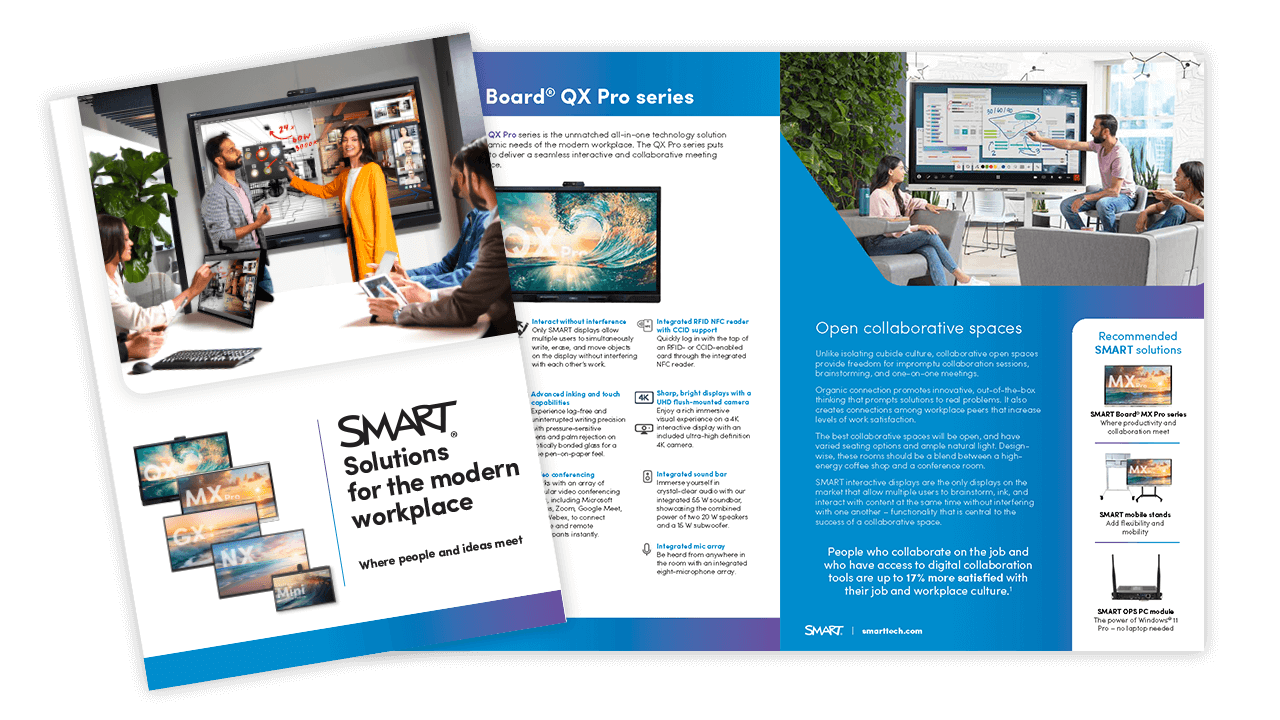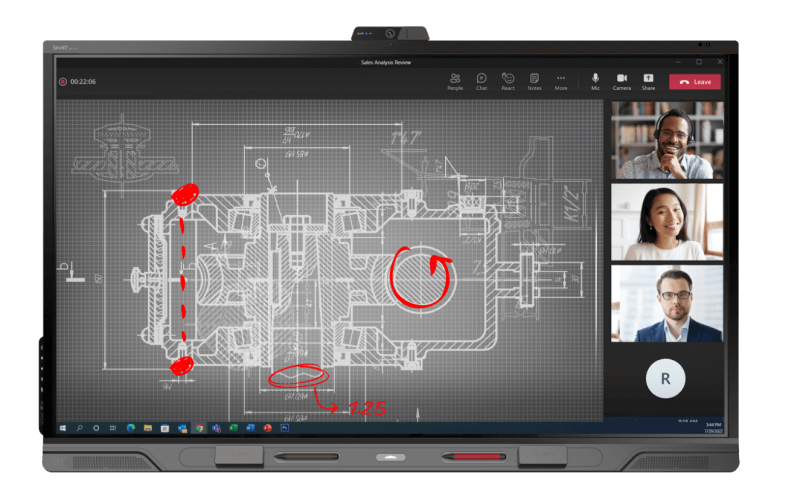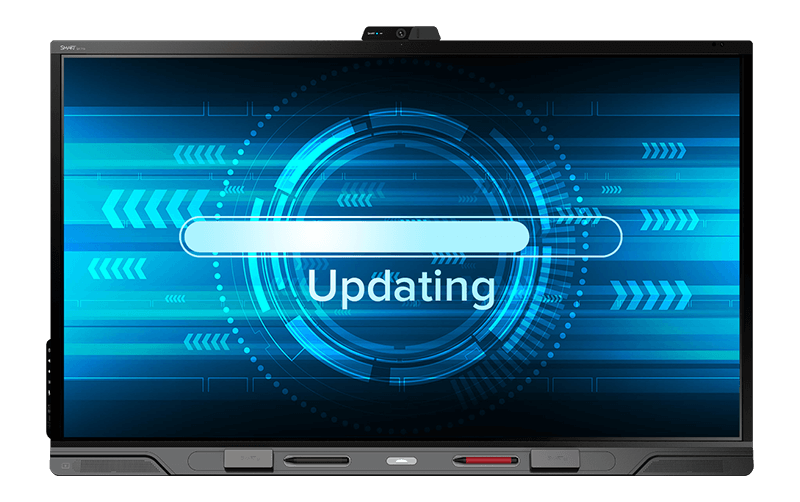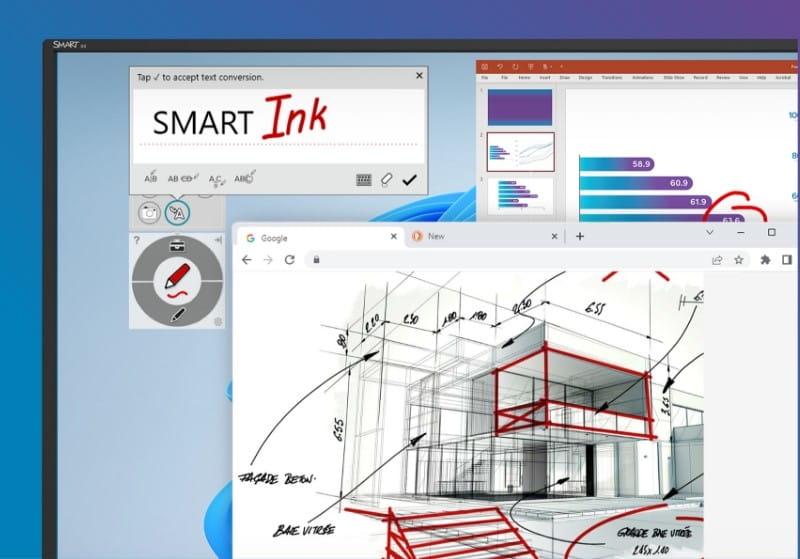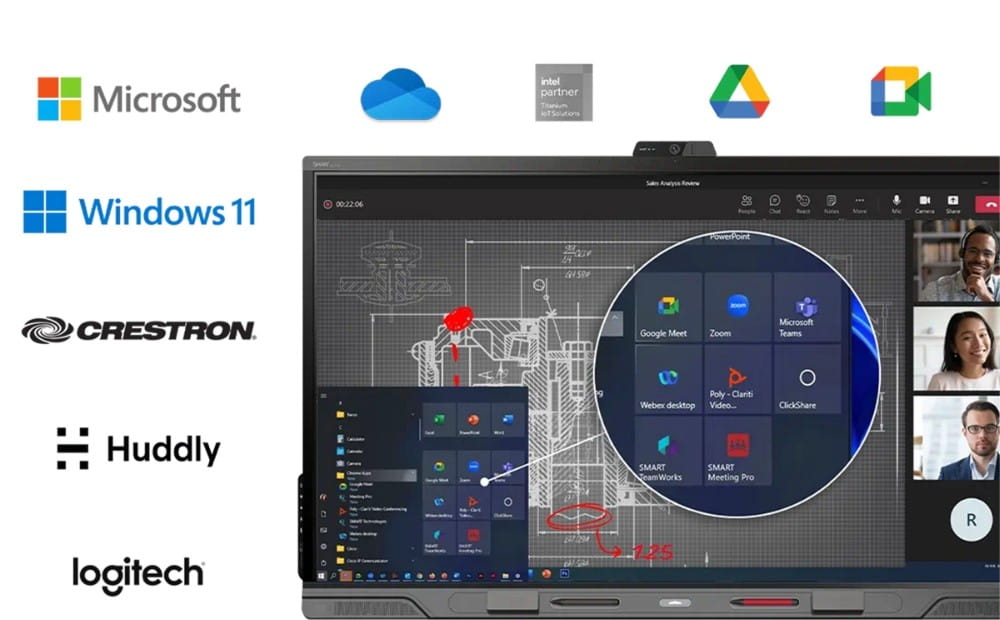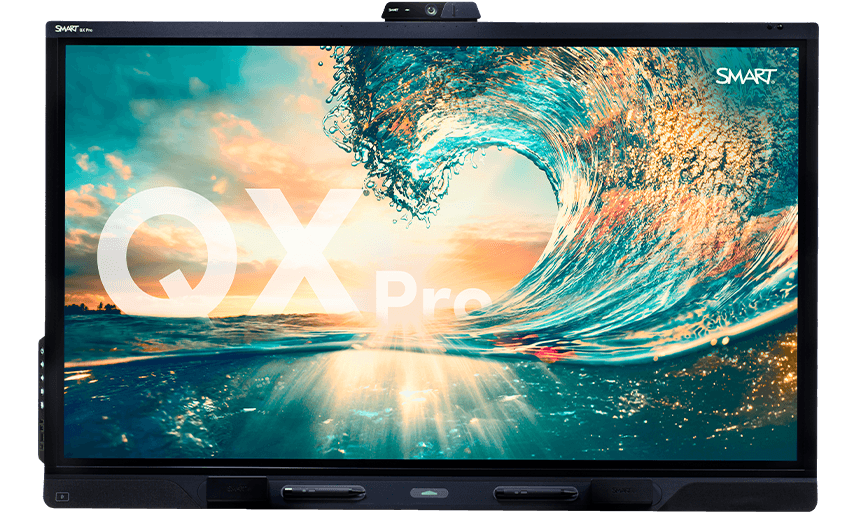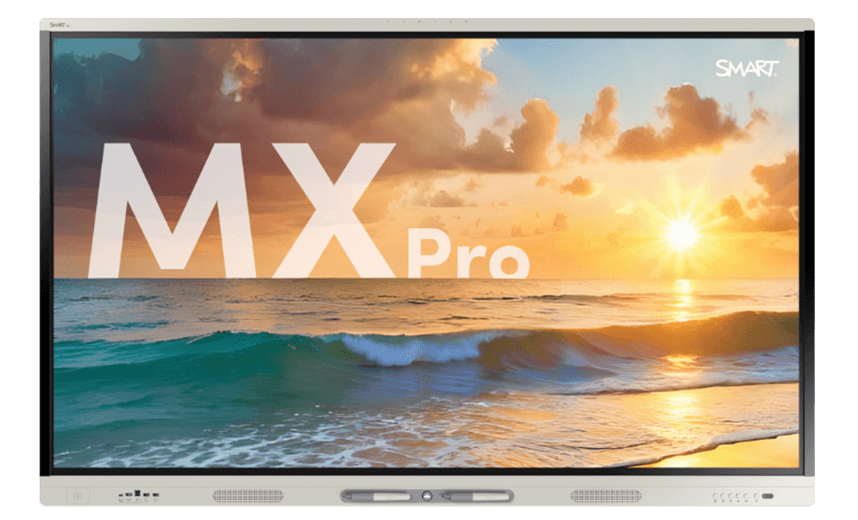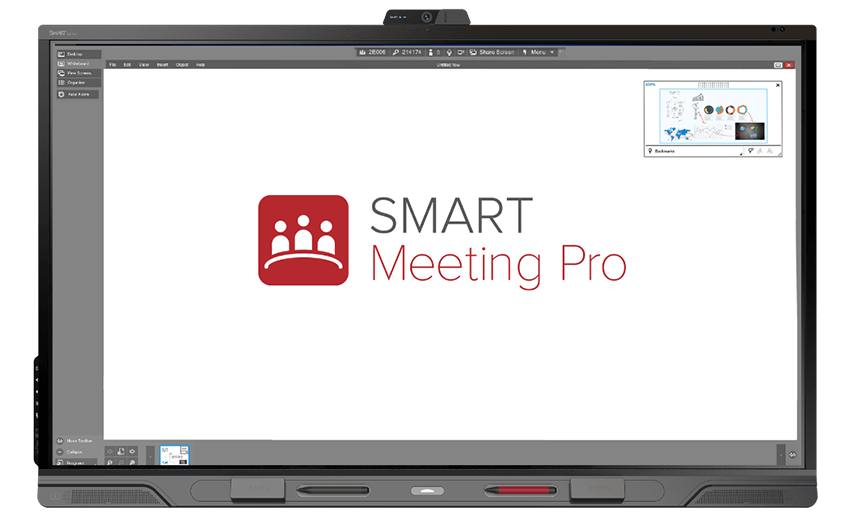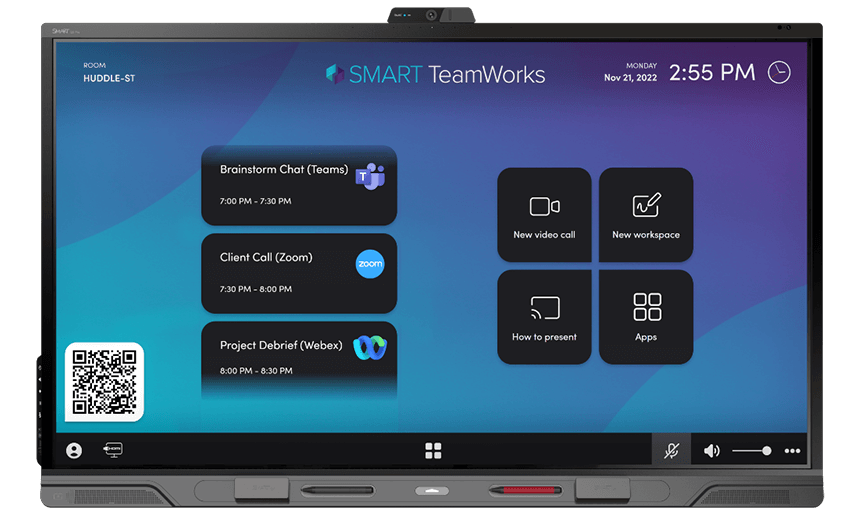Team-friendly technology
Meet, share, and ideate — together.
Whether you're reviewing project progress with your team or preparing design plan presentations for your clients, turn ideas into actions effortlessly with SMART interactive displays. Transform the way you draft, design, present, brainstorm, or train.