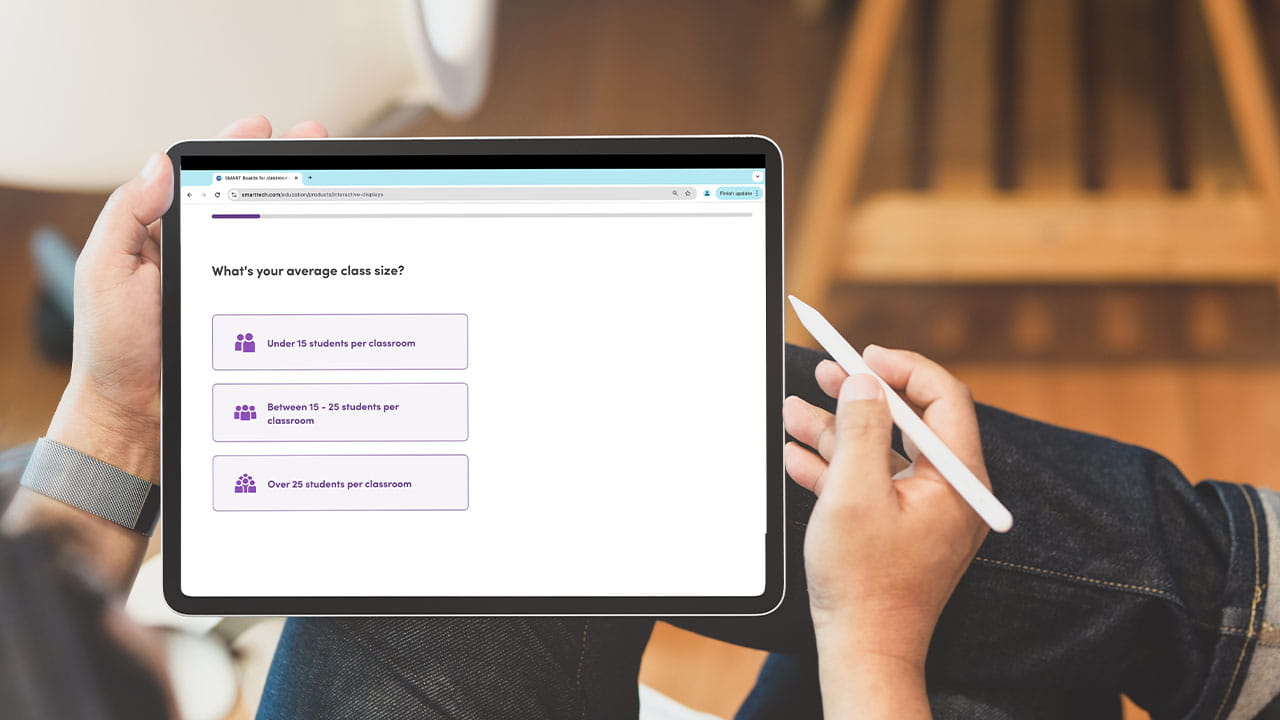When the pandemic forced school closures in 2020, schools and classrooms needed to adapt quickly to service students and communities. We went online, learning virtual classroom environments, collaboration programs and communication platforms on the fly. With the need to pivot slowing down now, it is imperative to step back and examine the implications of student data being collected and housed. And we’re here to do that alongside you.
We believe student data security is not only important but imperative. That’s why privacy and security are at the core of SMART products. Our products, programs, processes and systems provide exceptional privacy and security, without compromising on interactivity, or the data that’s available to teachers to help with insights into learning.
How to ensure your students are secure
Whether you're in a classroom or balancing online or hybrid learning, privacy is always top of mind. To make sure your student data is safe, here are a few tips you can integrate into your classrooms and schools.
1. Own your own data
If you’re using shared drives or collaborative work programs, chances are your data is being stored. But who owns it? With SMART, you are in full control of your own data. Customers can request to have their data erased at any time, for any reason.
2. Know where your data goes
Your personal data is your business, not ours. At SMART, we do not sell any of your personal data. We grow our business by protecting your privacy, not by exploiting it.
We do not send marketing materials to minors and adults must expressly opt-in to receive them. Understand how your data is stored, collected and used to ensure your students are protected from unwanted ads.
3. Unlock ALL the privacy and security features
Security and privacy come standard so you can get working right away without additional security functions. Being proactive, our product design captures as little personally identifiable information as possible. Teachers’ lesson content data is only visible to whom the teacher personally gives access to and shared lessons never include student data.
Unlike many technology providers that only offer privacy or security when interactive features are disabled, SMART solutions ensure product user information is protected without compromising interactive and collaborative workflows. Privacy is always the default setting at SMART.
4. Keep your students safe online
Web and content filtering can be used on student devices and whole class displays to make sure the content that pops up is safe. Safe search is the default setting in our online search functionality so you can be comfortable knowing no ads will be displayed and all results will be filtered to show appropriate content.
Setting expectations in your classroom can engage your entire class in ensuring your students are safe online. We’ll keep you safe when searching but it’s important your classroom engages with content that is appropriate for the group. At the beginning of the year, you can implement guidelines for proper behavior and etiquette so everyone understands the safety standards.
5. Pay attention to how you log in
Sharing personal information online can sometimes create an uneasy feeling. Why do you need my personal email and what are you going to do with it? Ensure your students have the choice to share their personal identification information.
Unlike other EdTech programs, SMART provides multiple sign-on options for students so they are not required to provide any identifiable information to use our products. They can log in using their existing Google or Microsoft credentials, or choose to connect anonymously using guest access. Offering multiple ways for your students to log in ensures equitable interaction.
6. Know exactly who’s in your lesson
Think of your classroom code for SMART and Lumio as a password; you wouldn’t post your private password publicly. Share your code in class to ensure your students are the only recipients.
In your Lumio lessons and on SMART iQ, you can quickly remove users from your lesson right from the class list. Select the Edit Class List button to remove select students or the whole class from your lesson. Be in control of who’s in your lesson without disrupting your workflow.
We care about your data and want to keep you safe online and offline. SMART is and always will be completely transparent. Our security reports are publicly available upon request.
We tell you what information we collect and what we do with it. It’s as simple as that. Our processors are under data processing agreements to ensure your personal data privacy. Read our SMART Privacy Policy for an in-depth look at our compliances and policies.
SMART recognizes privacy as a fundamental human right and applauds Human Rights Watch's work in the area. We have a shared concern and agree that more can be done to protect children's privacy. At SMART, privacy is our default policy which means customer data safety supersedes all other priorities. We grow our business by protecting customer privacy, not by exploiting it. We observe all local and federal legislation, provide information transparency and visibility to our customers and build our products with built-in privacy and security protection. In addition, SMART has begun testing its own products using the same tools Human Rights Watch uses to test for user tracking. With processes and systems anchored in privacy and security, we provide our customers with safe, secure and worry-free data protection.