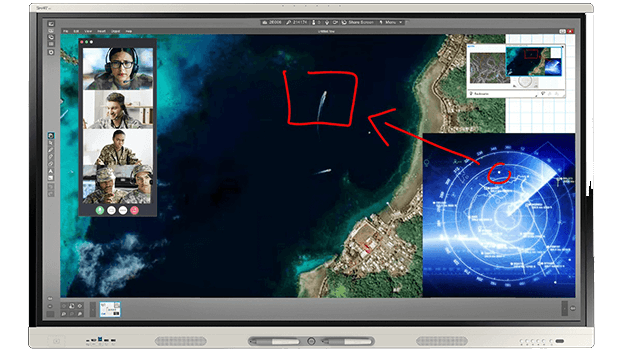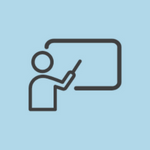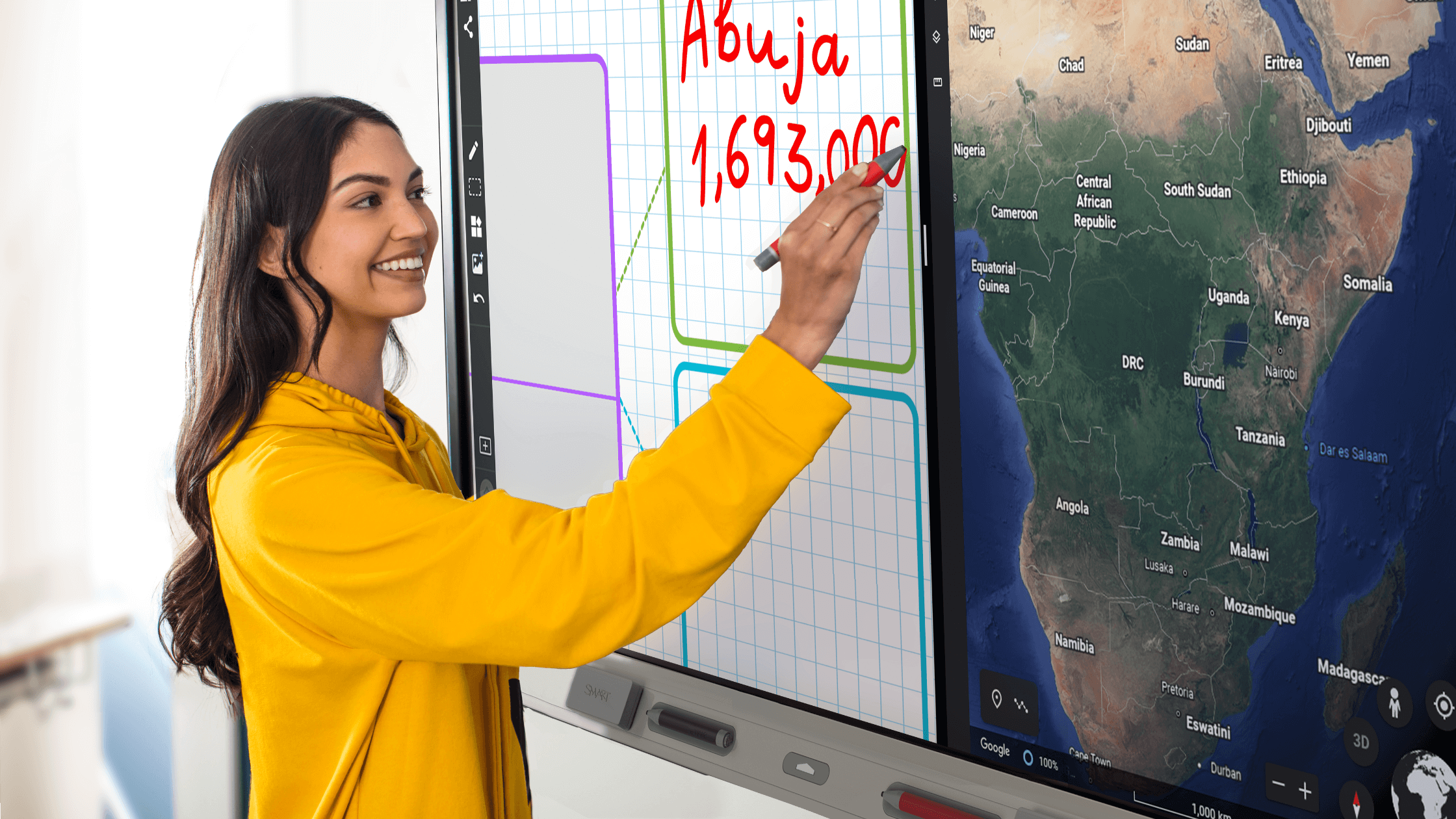We’re excited to announce the newest over-the-air update will be released to V3 and V4 SMART interactive displays soon. The interactive displays you know and love are receiving valuable updates to provide even more tools and features. Check to see if your Board is eligible for this new update using our Interactive Panel lookup tool.
What’s new in iQ 3.14?
SMART displays run on built-in iQ software. This is your ticket to features and functionality that stay up to date in the changing classroom. In this newest release, which includes a new 'recent apps' button, you get:
- Access to NEW multi-window split screen to easily use two apps at the same time.
- Easier switching between open apps, including the iQ Whiteboard
Enhanced screen sharing provides your teachers with:
- An unlimited screen share lobby
- Ability to share up to 4 live devices simultaneously
Easier collaboration options including:
- NEW 'join via QR code' options to get everyone connected to a whiteboarding session or activity faster than ever
- NEW split-screen functionality allowing for a video and the whiteboard app to be viewed at the same time, or any other combination of apps
- Enhanced functionality in the SMART whiteboard, such as ordering for your ink and other items, making collaborating in a shared space simpler and more organised
Along with minor bug fixes and other back-end improvements, all of these updates make it easier than ever to simply ‘walk up and use’ a SMART Board. Streamlining workflows and making it easier for teachers and students to collaborate and connect in the classroom is always our goal with new over-the-air updates, ensuring that teachers can spend more time focused on what matters most in their classrooms and less time fiddling with their classroom tech.
Keep an eye on the SMART Blog for lots of fun suggestions for using the NEW split screen feature, and for accessible ‘how-to’ videos to make sure you can use all of the newly available features straight away!
Learn more about all that iQ and SMART interactive displays have to offer your teachers and students here: