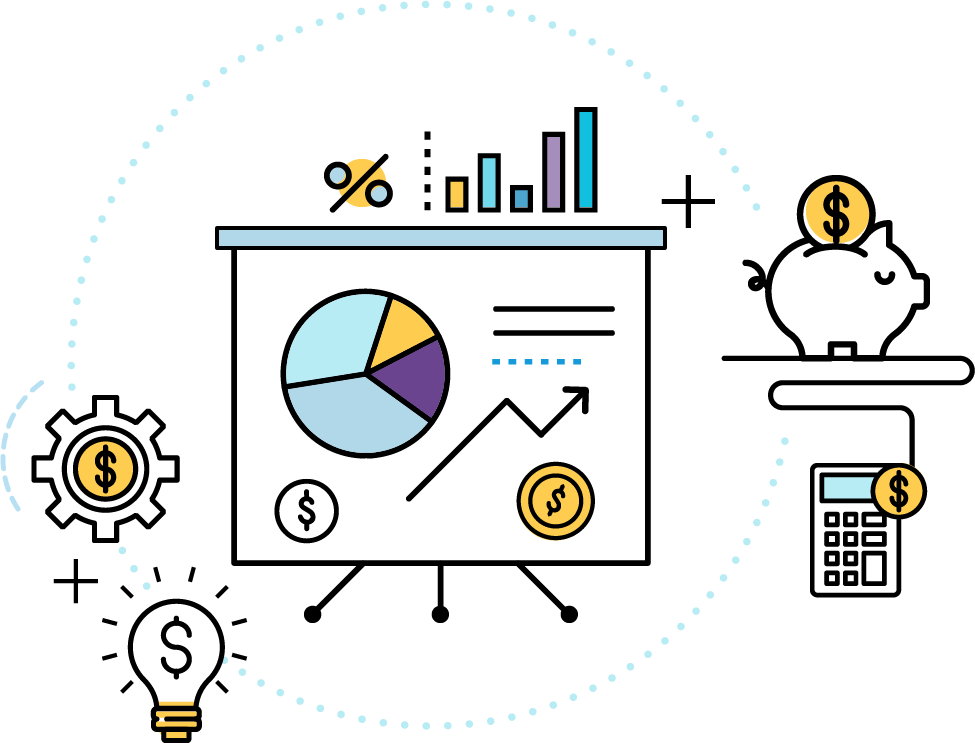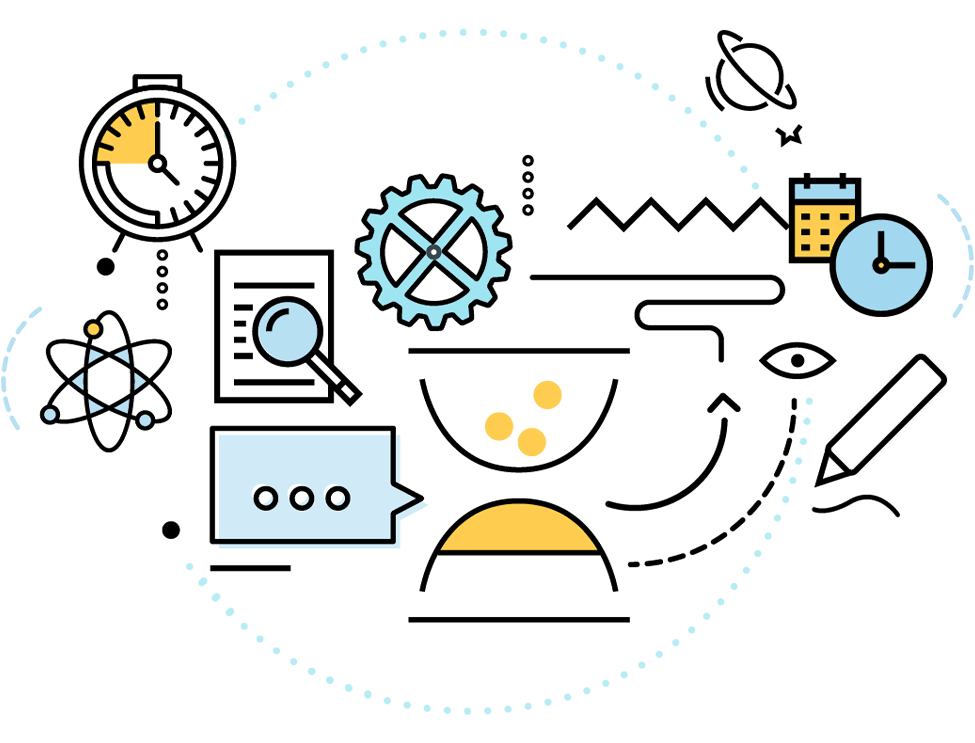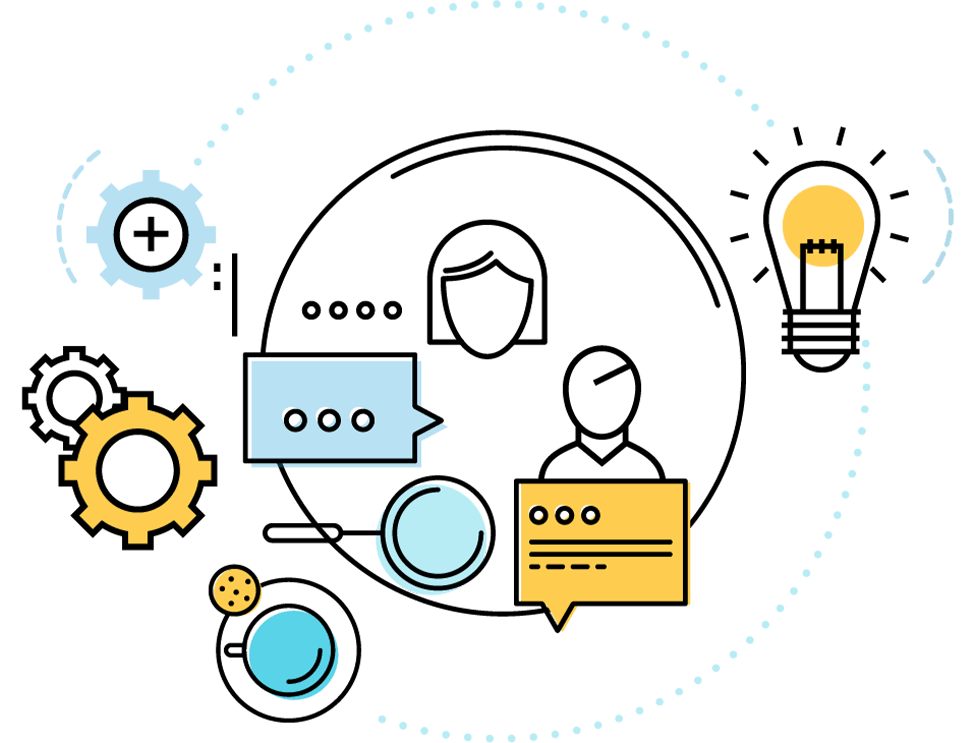The world leader in interactive technology
SMART Interactive Displays
Easy to use, deploy, and support, SMART Board® interactive displays provide value and capability like no-one else, all at a great price. They’re a solid investment in dynamic, collaborative learning.
Choose from different models engineered to fit every teacher, student, learning environment – and budget.
Book a demoPowered by iQ
Make class time quality time
Whether you’re teaching or supporting teachers, make the most of your time with interactive displays powered by iQ – SMART’s designed-for-education embedded computing solution. Easy to use from day one, with endless options for student engagement and unique upgradability options, SMART displays are not only built to last but to evolve with the needs of the classroom.
Now EDLA licensed by Google
Want to bring the latest Google experience to your current SMART Board interactive display? We've got you covered.
Our latest RX series brings integrated access to Google Play, Google Chrome, and other Google platform apps teachers know and love.
Keeping true to our promise of offering industry-leading upgrade paths, our AM60 iQ appliance and AMG1 Android module bring the Google experience to older iQ-enabled and GX series displays.
See RX seriesSee Appliance modulesYou’ve never seen touch like this.
ONLY SMART’s industry-leading touch and ink technology enables multiple users to intuitively write, erase, touch, and gesture at the same time, over any program or app, without interfering with another’s tools.
The power of SMART Ink
Leave your mark
Superior digital ink that behaves how you expect - and doesn’t interfere with your teaching. Only SMART Ink software lets teachers write over and into web browsers, applications, and files on Windows and Mac – without blocking navigation with an overlay.
- No overlays – write and navigate at the same time
- Intelligent activation – just pick up a pen and write
- Write, move, resize, and use ink-to-text in any application
- Save your work with multiple capture options
Less prep, more teaching
Our designed-for-education whiteboard application includes built-in content and activities that make it easy for teachers to add interactivity and engagement on the fly, no training required.
The “walk up and teach” whiteboard
-
Instant student engagement
Our ready-made whiteboard activities and tools help teachers involve students in learning for any subject or topic to be even more engaging and dynamic.
-
Playing nice with PDFs
Teachers can open their tried-and-tested PDFs in the iQ whiteboard in just three clicks for elevated interaction and student engagement.
We make it easy to use the content you already know and love.
-
Videos and images in just three clicks
Embed images and videos from the web into your lessons with just three clicks thanks to our integrated search function.
Students can easily watch the content you save on their own devices.
-
Built-in content
- Integrated video and image search
- Graphic organisers
- Brainstorming & discussion activities
- Digital manipulatives & interactive backgrounds
- Measurement tools & floating classroom apps
- Assessment activities that leverage student devices
Get the most from your student devices – in and out of the classroom
Whole-class brainstorming, freeform ideation, discussion activities, polling and formative assessment, and a collaborative project canvas with student attribution are just some of the features that let you put students in the driving seat of their learning.
Plus, students can access and contribute to lessons whether they are in-person or learning remotely.
Book a demoAlso available – SMART GX Plus series
Premium tech, wallet-friendly
All the essential teaching tools, plus quality you can trust, at a price that will surprise you. Now EDLA licensed for powerful Google and Microsoft integrations on Android 14.
Download brochureExplore GX Plus series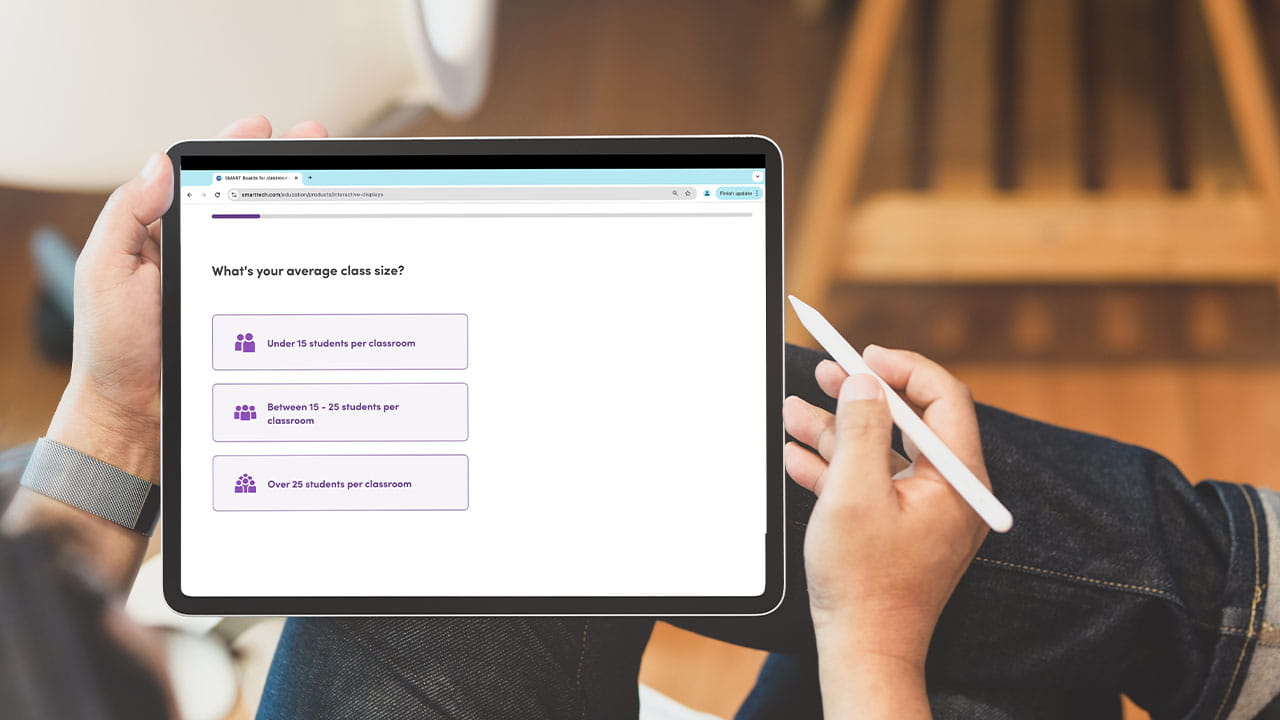



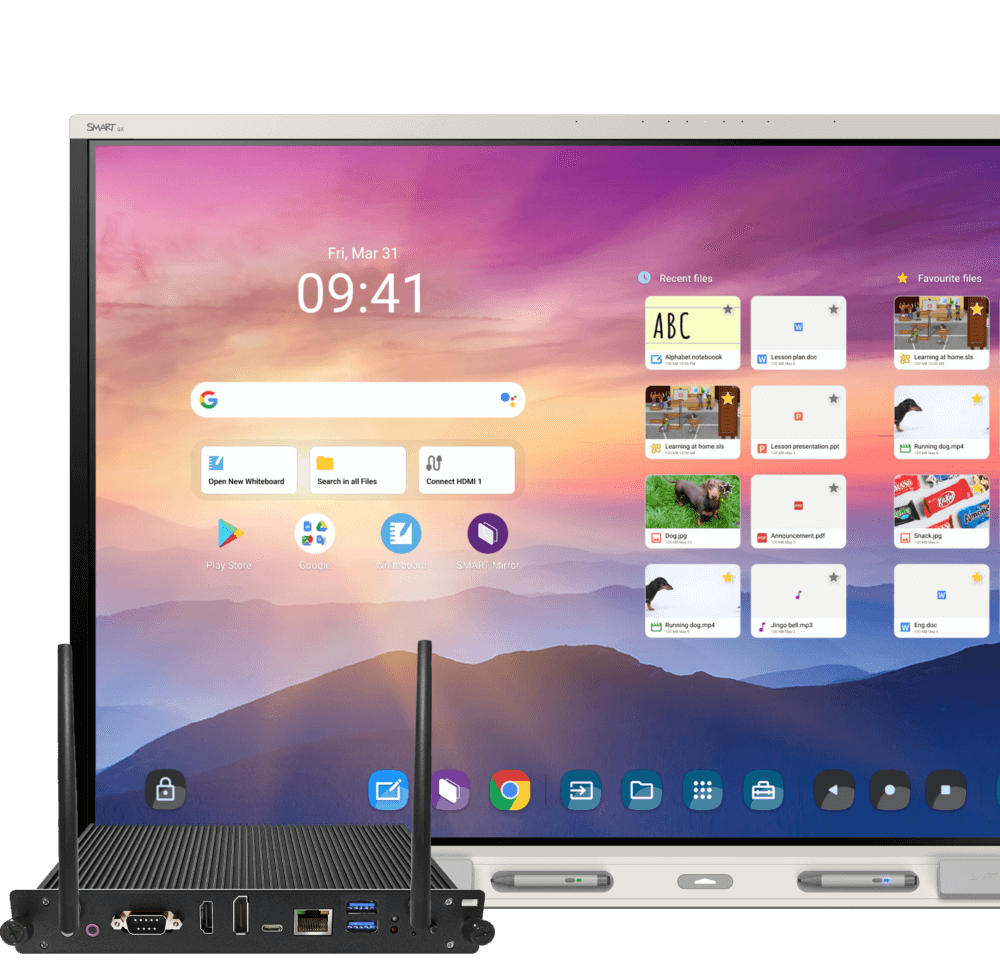





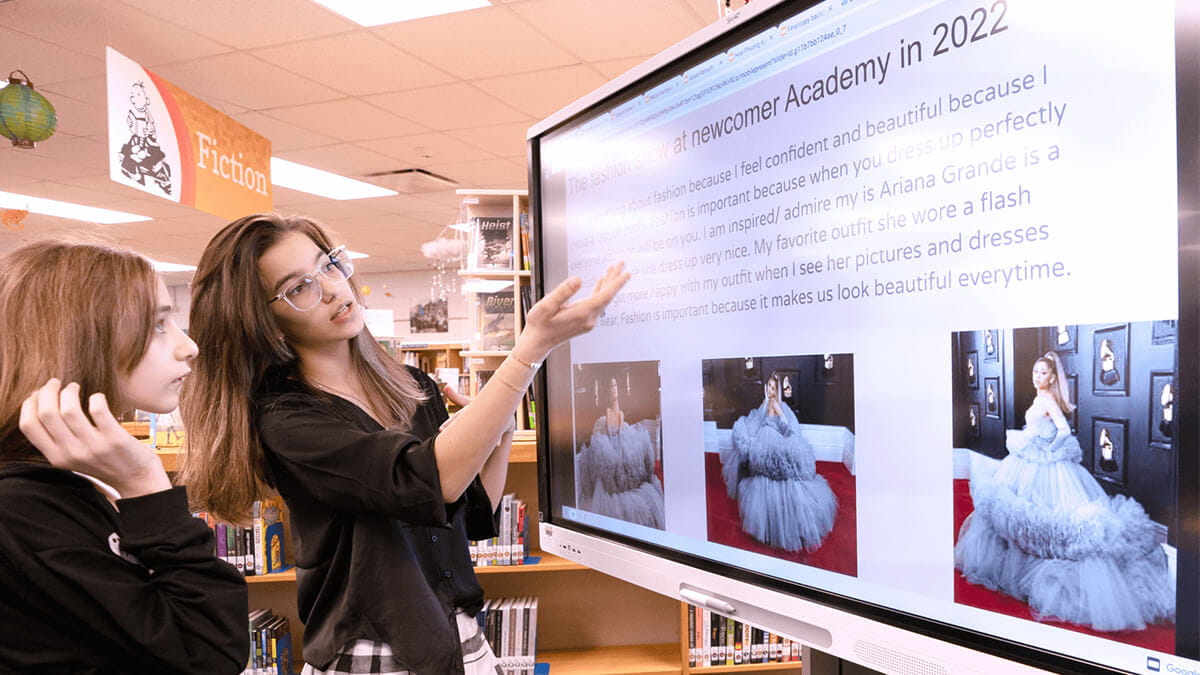
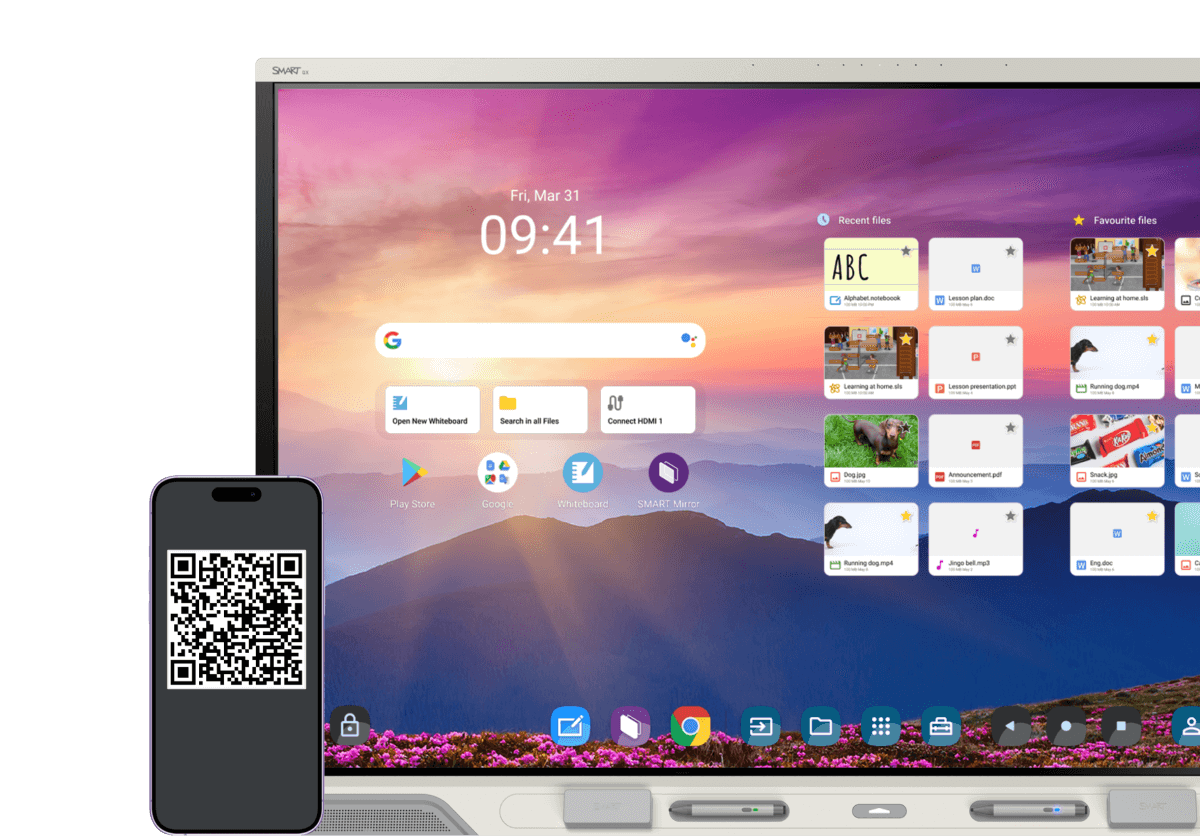
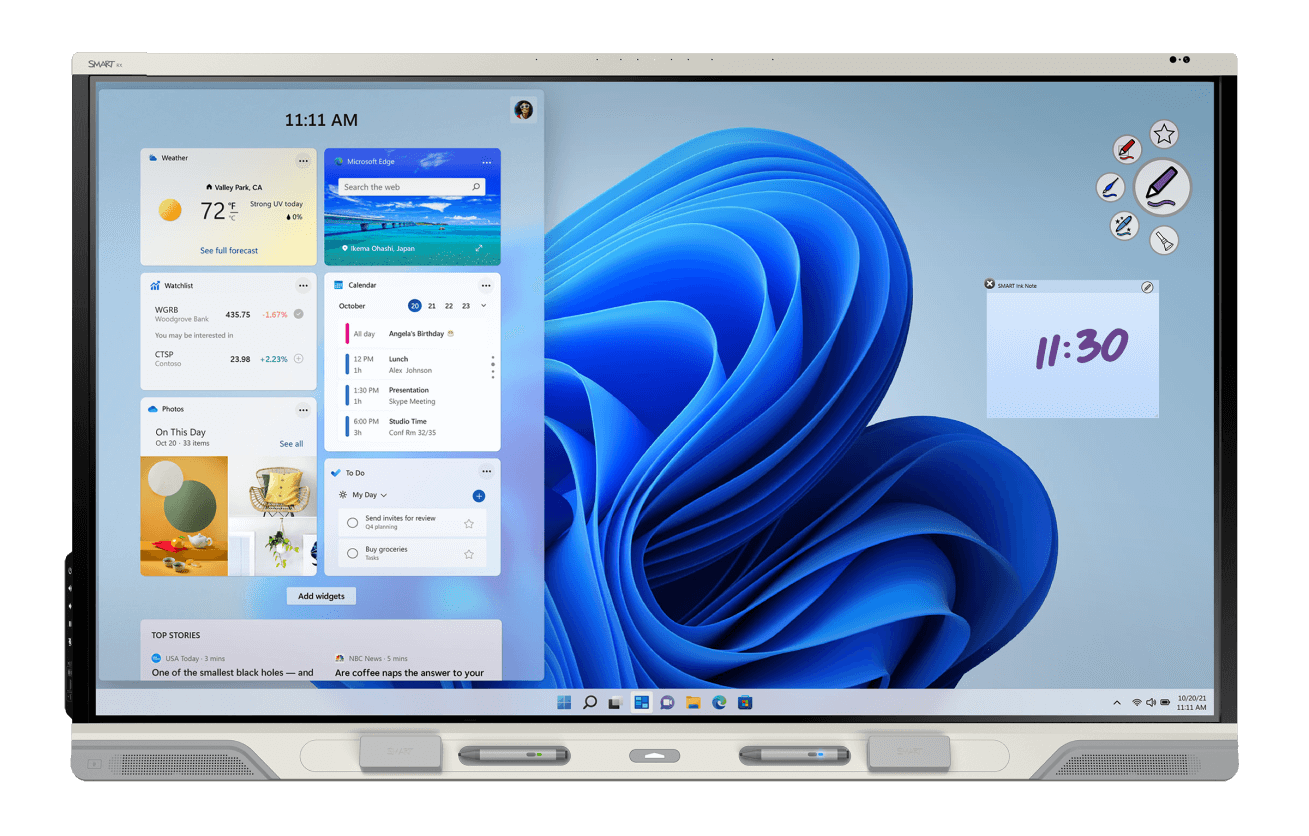
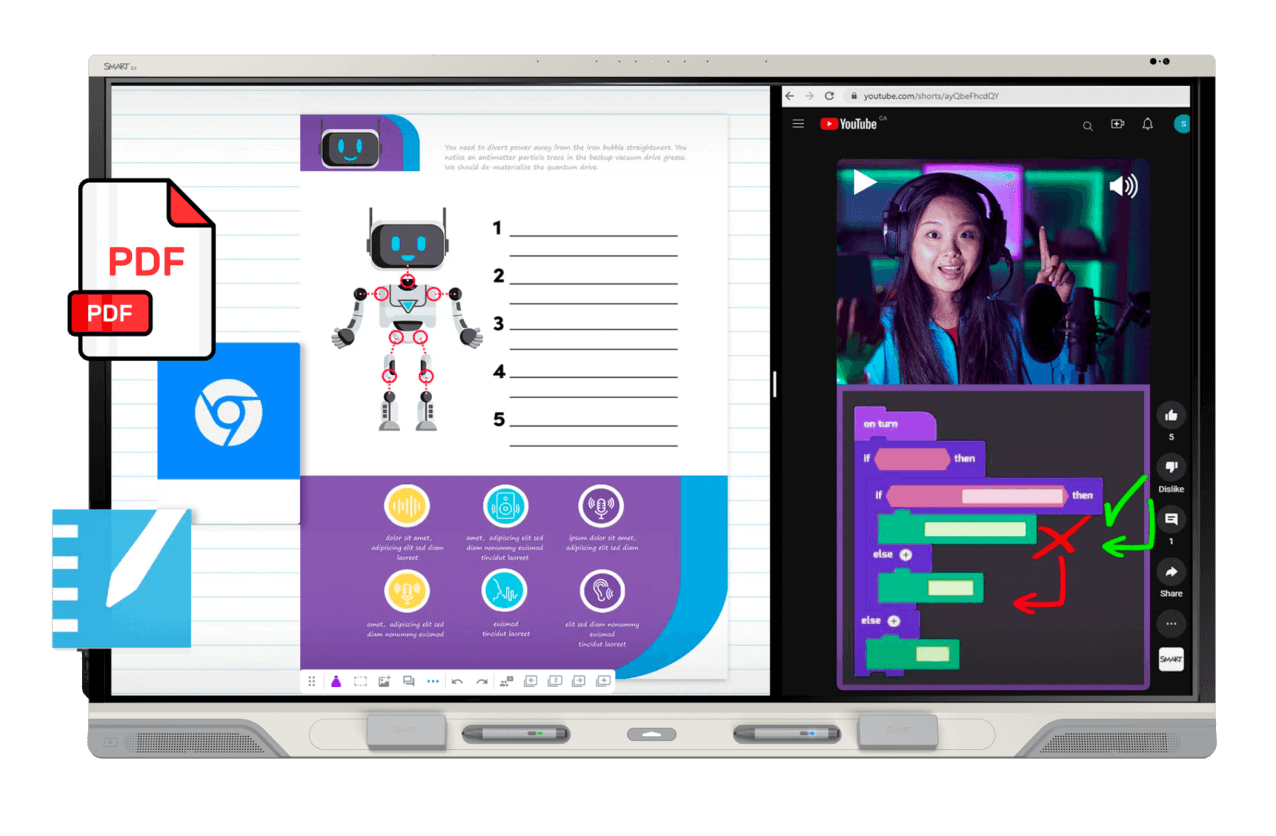
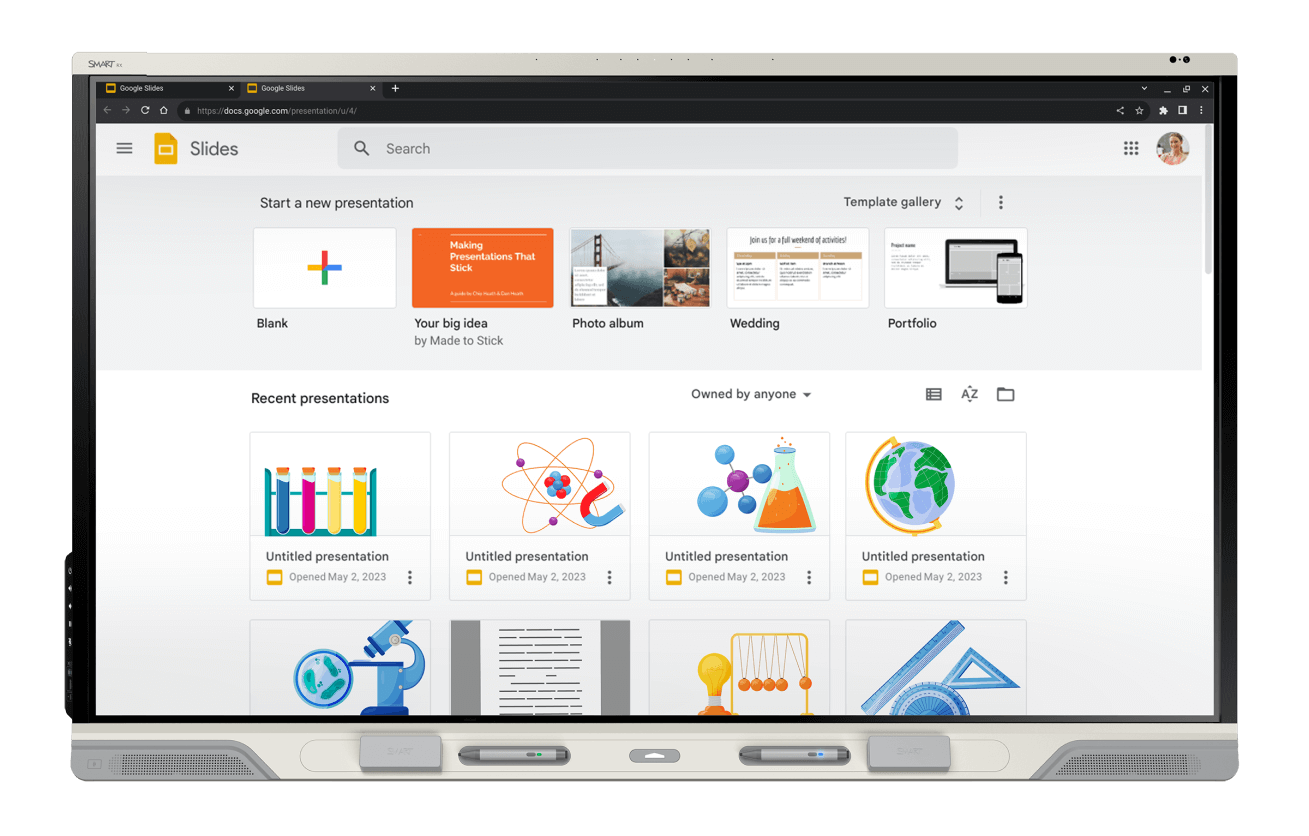

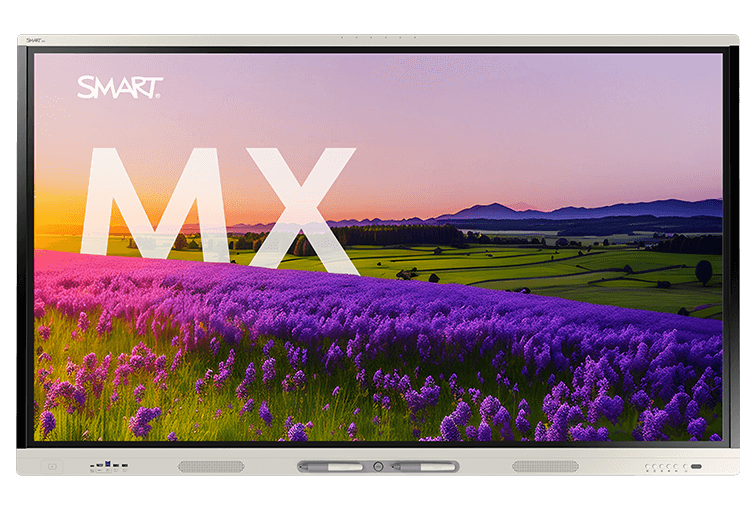
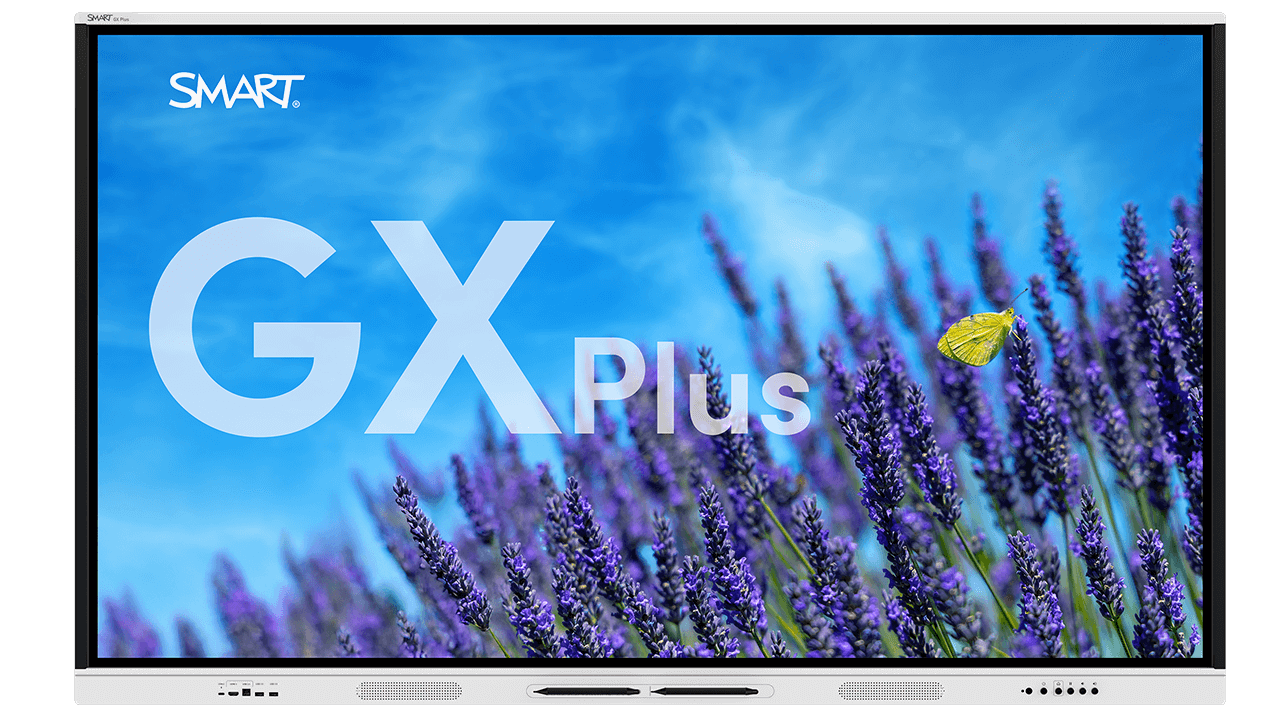
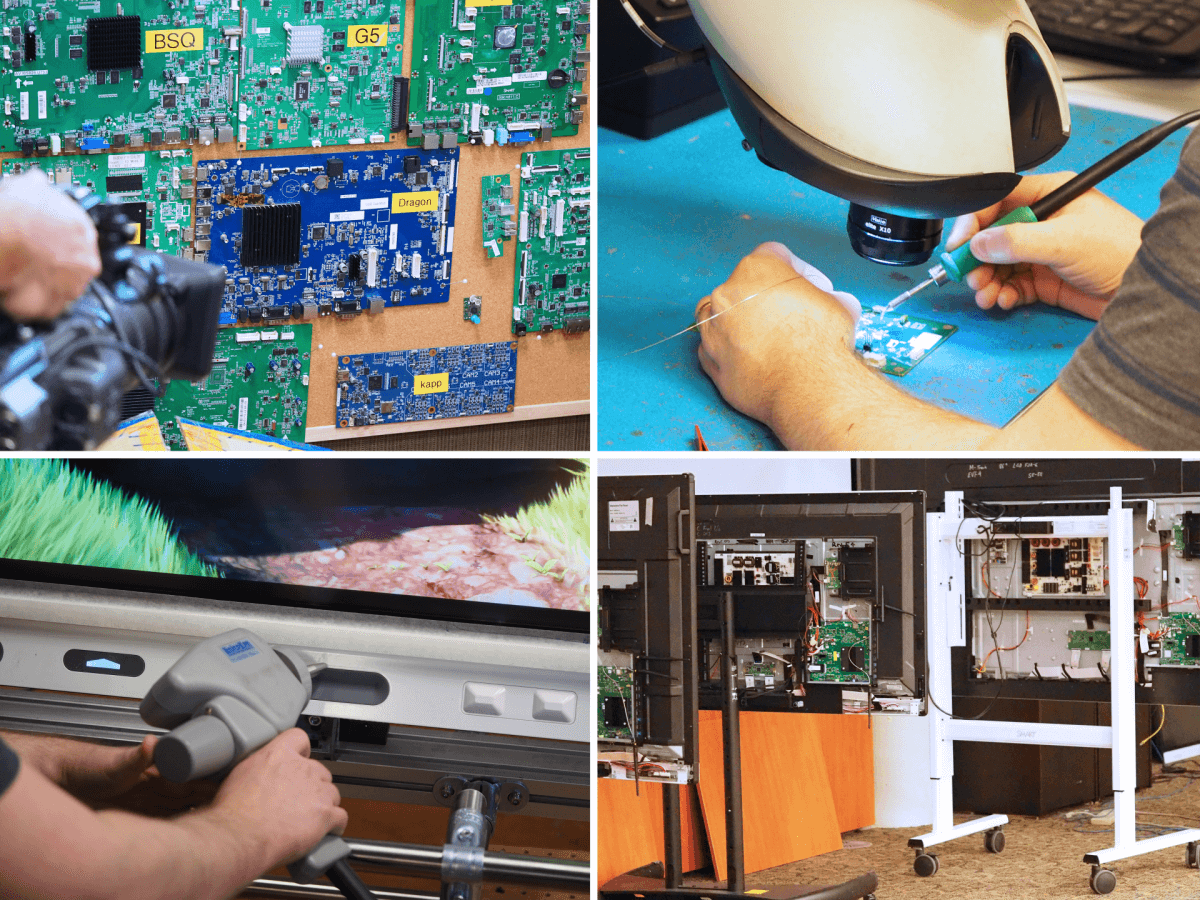

.png?h=900&iar=0&w=1200&rev=32565d5e869d4f2092c4f8c4d3aeb21a&hash=F09428700156571743A5EE9A20C3394C)