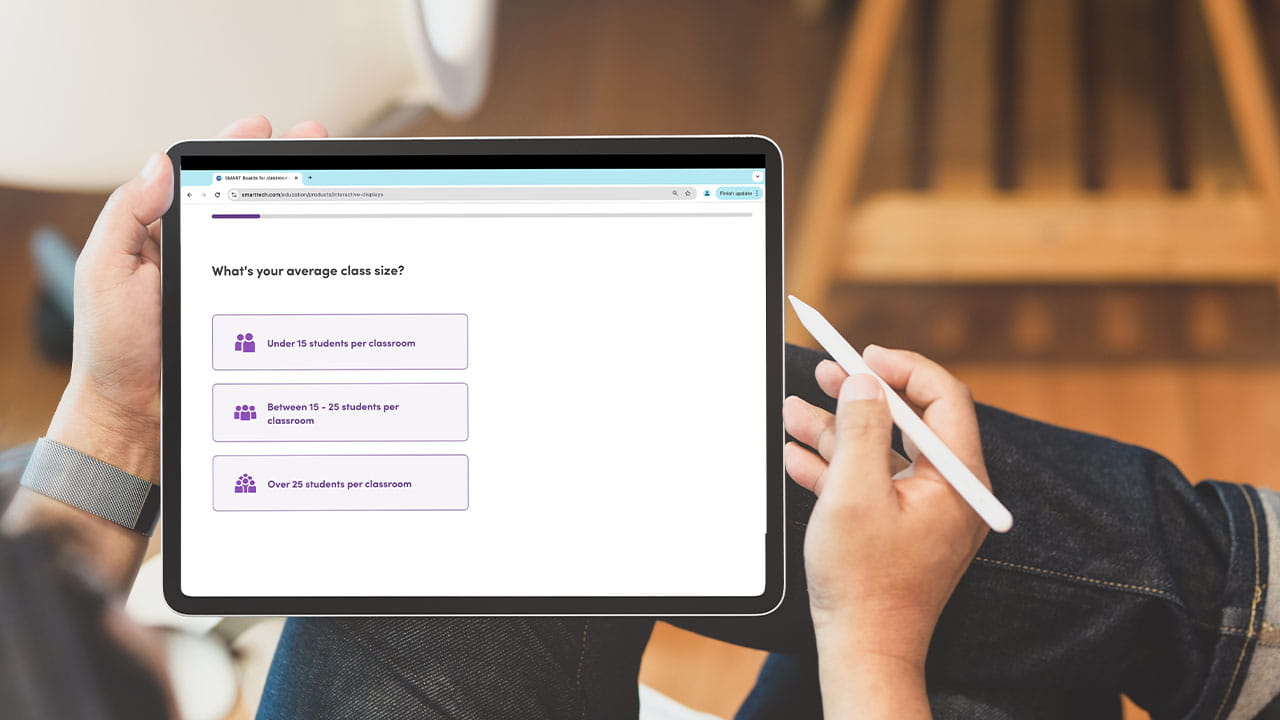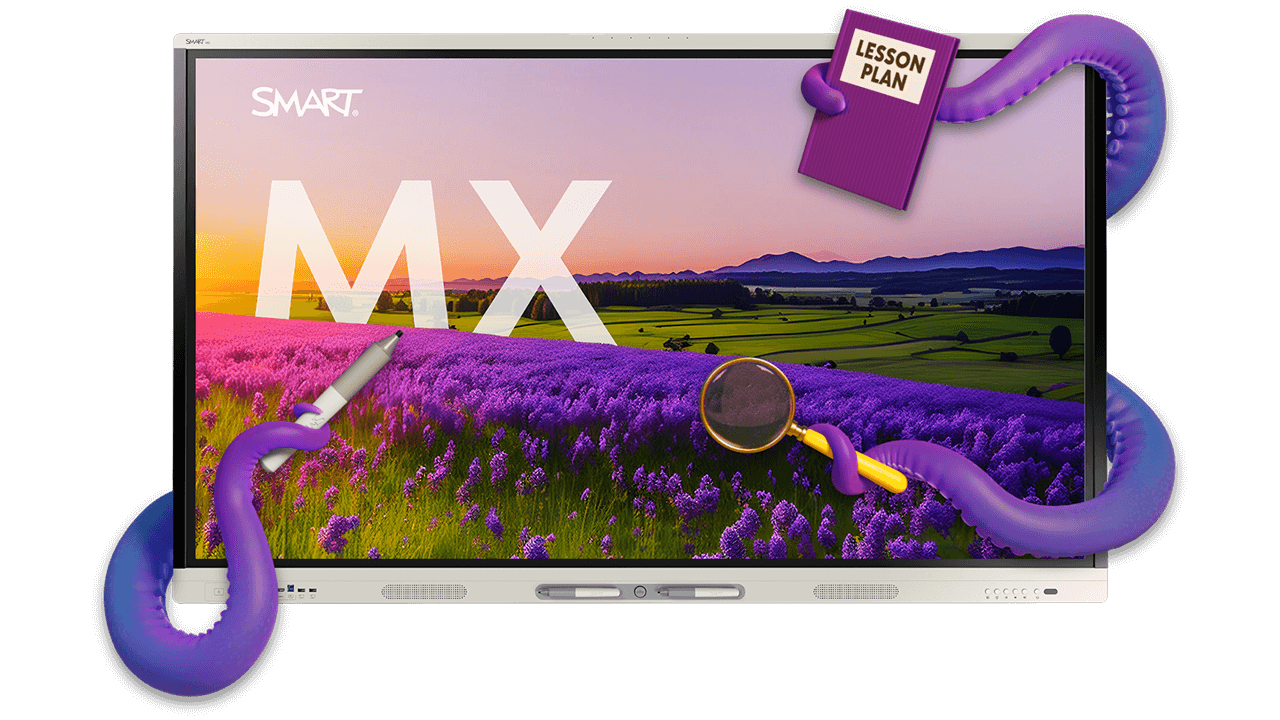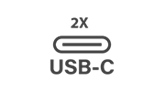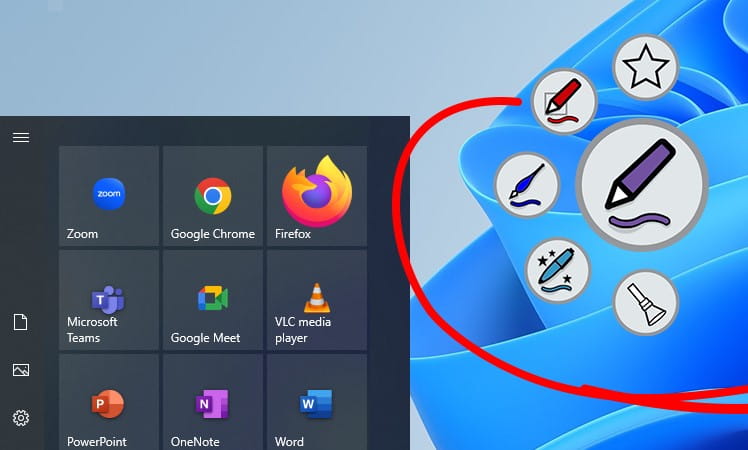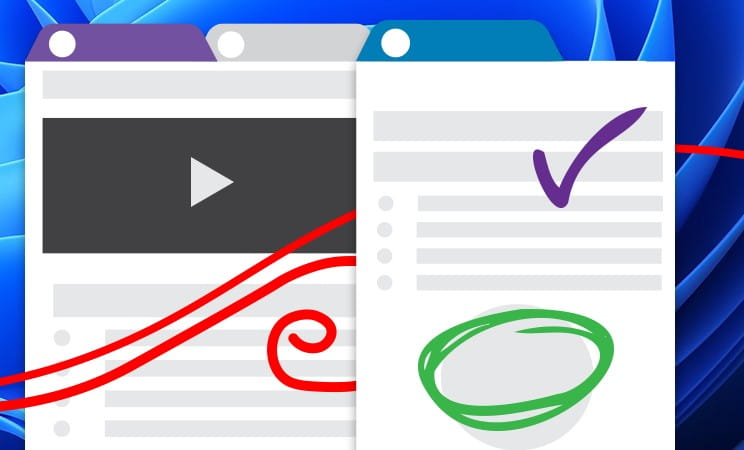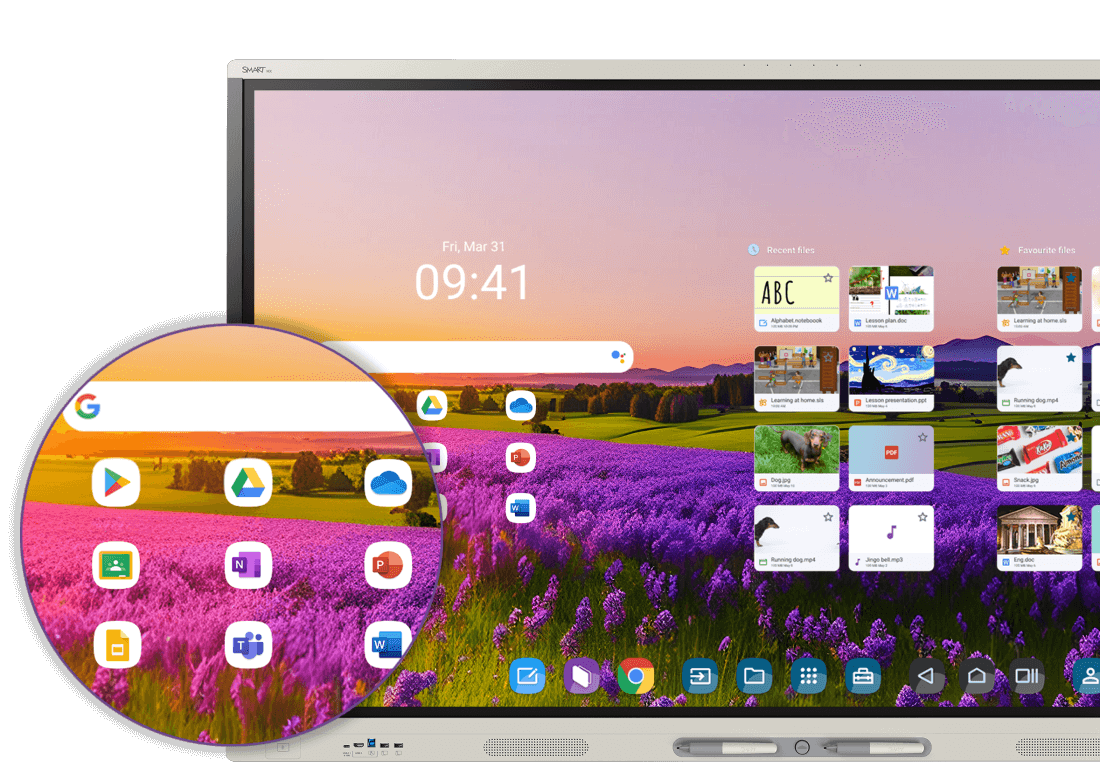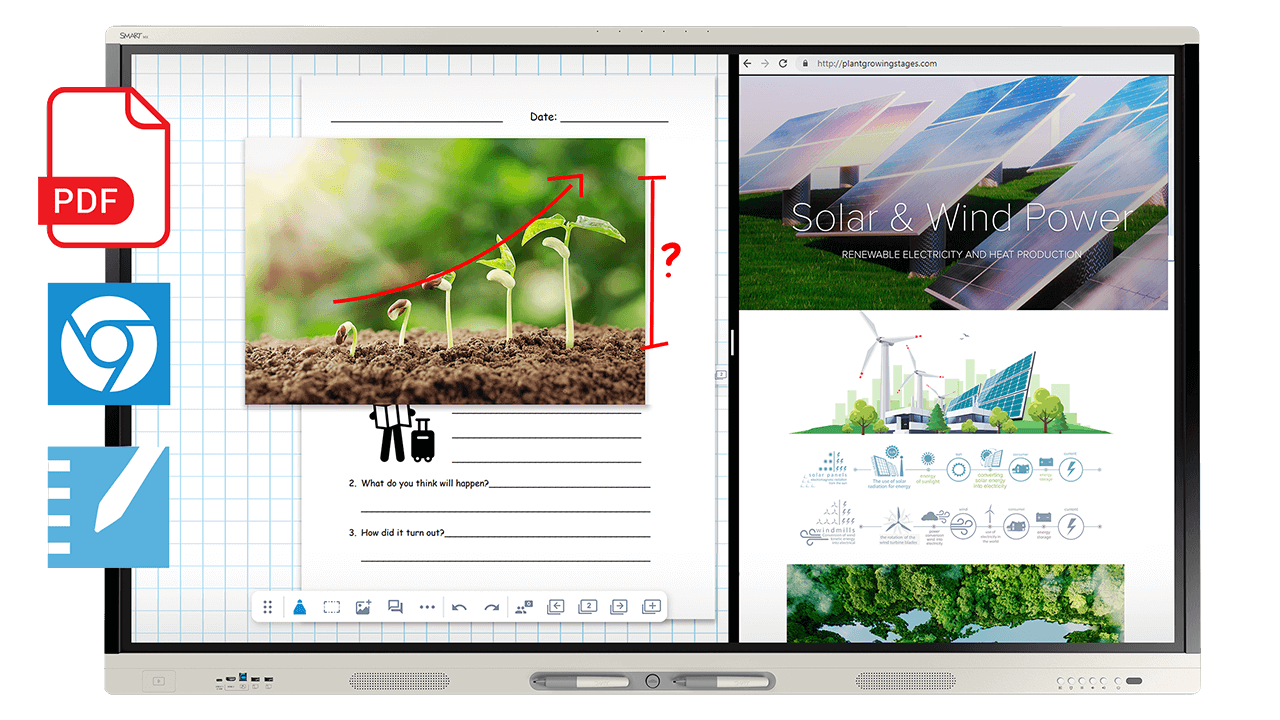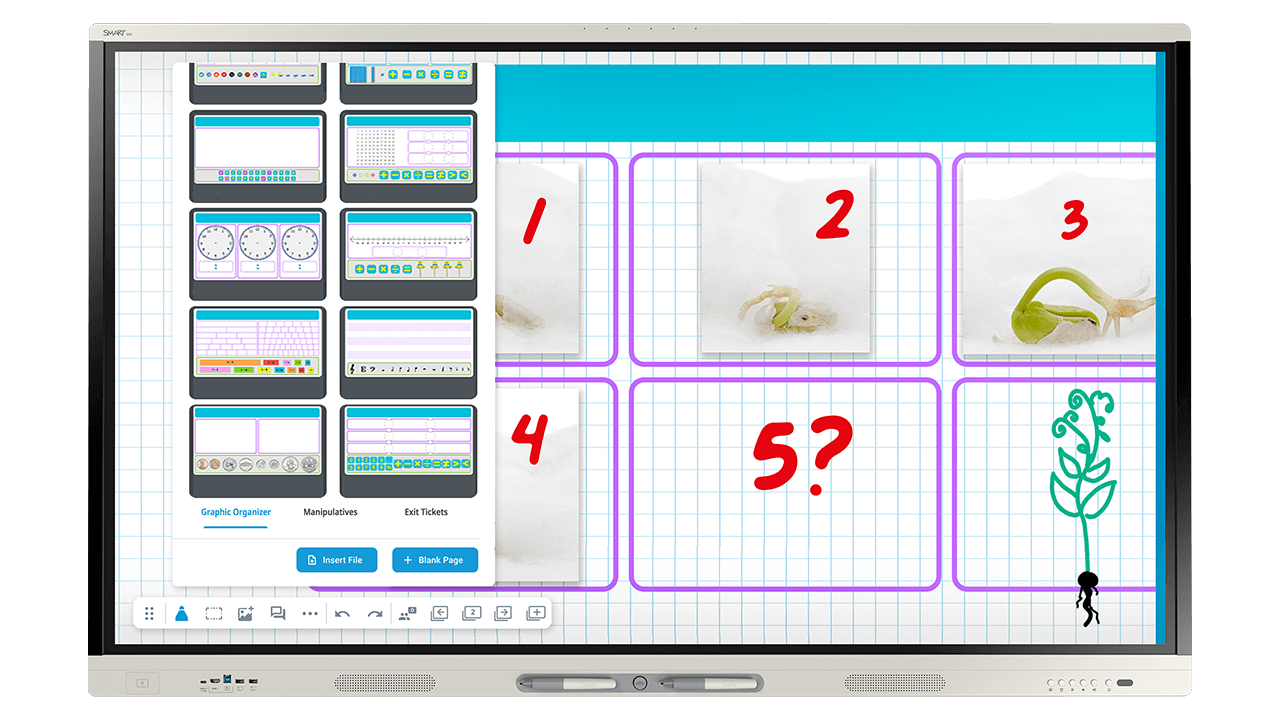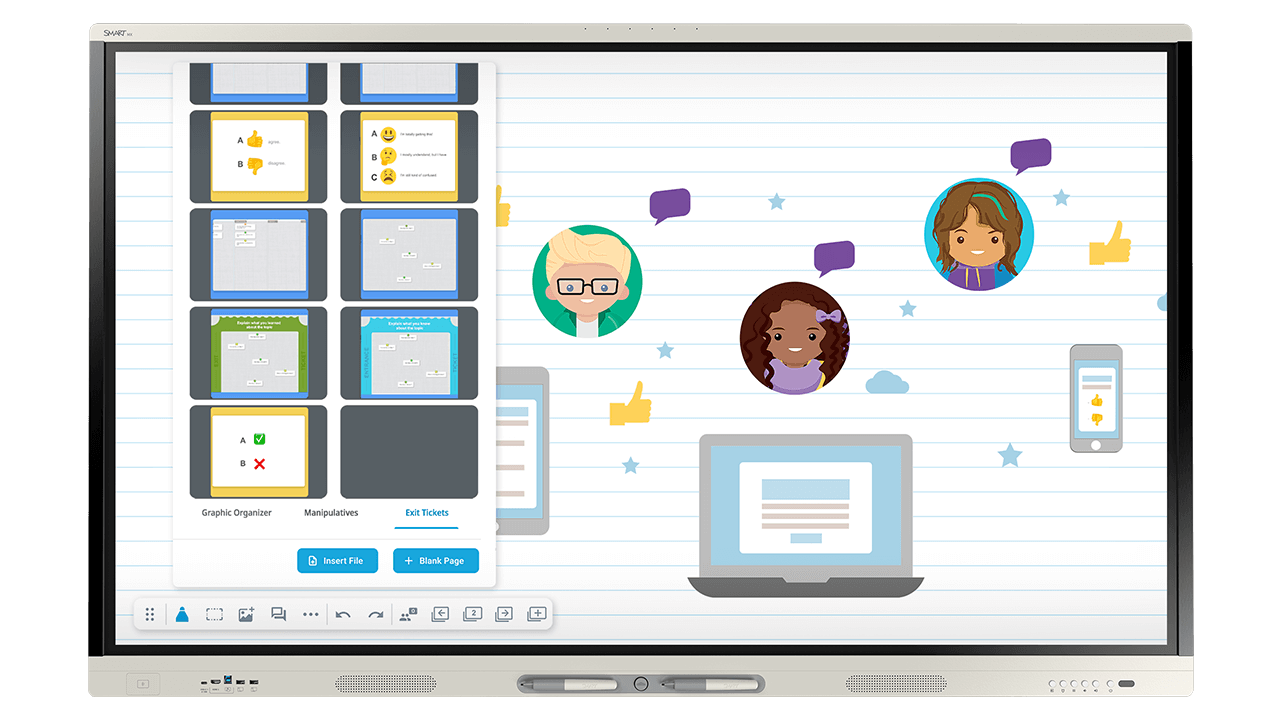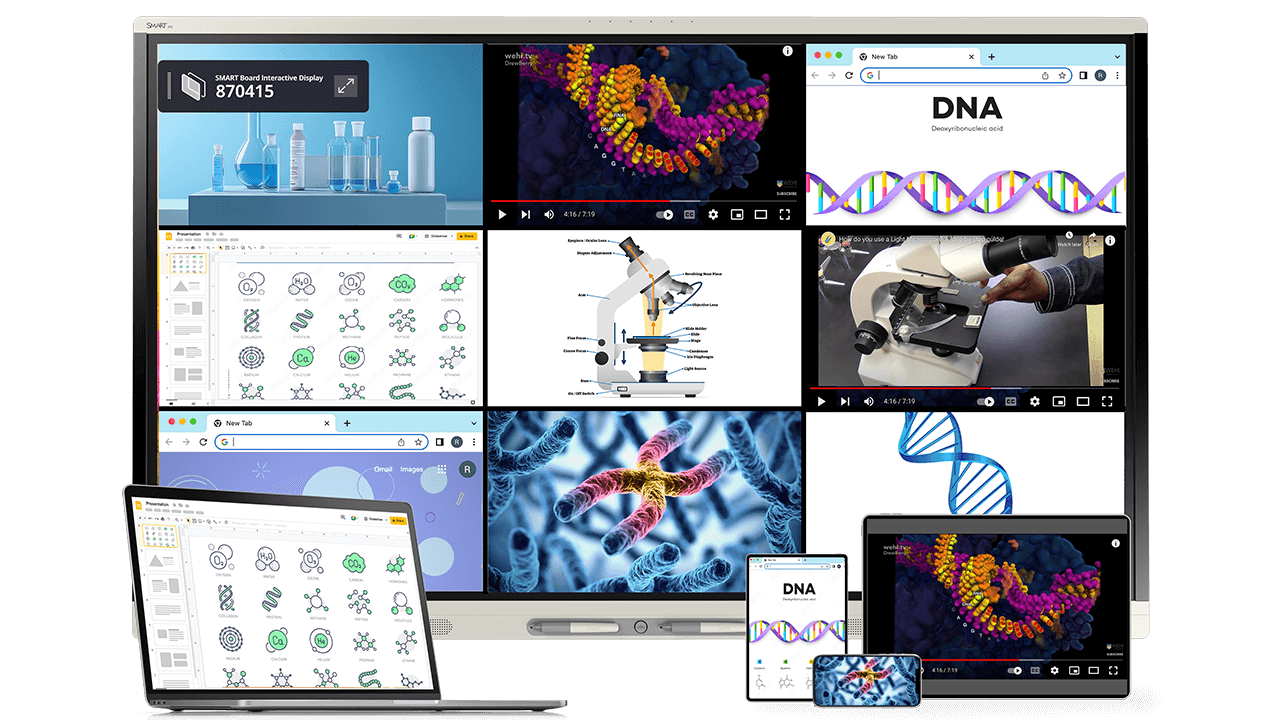Experience true multi-user interactivity
Make room for more
More ideas. More collaboration. More people. More brilliance. The SMART MX series offers true multi-user interactivity with a touch experience that our competitors don't even come close to.
ONLY SMART gives everyone a chance to contribute effortlessly. Multiple users can write, erase, and touch simultaneously without interfering with each other's work.
Effortless inking
The Google experience and more
Enjoy seamless cloud storage integration and powerful interoperability for Google for Education, Microsoft Office 365 apps, and all the other apps your teachers need with integrated access to Google Play Services.
Just pick up a pen and write. SMART displays with iQ 4 work automatically with Microsoft Ink in your Office 365 apps, and let you write and navigate over the Chrome and web apps simultaneously – without freezing the screen.
Book a demo to see it in actionSecure multi-user profiles
Save teachers time, securely. Teachers can fully personalise with everything they use daily: apps, widgets, files, bookmarks and more.
Unlike many other solutions, this prevents others from gaining access to cloud storage and sensitive information from your signed-in services.
Here’s what you need to know:
- Google or Microsoft self-serve profile setup
- QR code & web link sign-in
- NFC sign-in
- Secure data protection
iQ works with you to maximise planning and class time
With built-in activities and teaching tools, teachers can count on the MX to help them plan and deliver engaging lessons.
Automatic updates mean IT teams don't waste precious time with small fixes or enhancements. It's an interactive display designed to make your life easier, not more complicated.