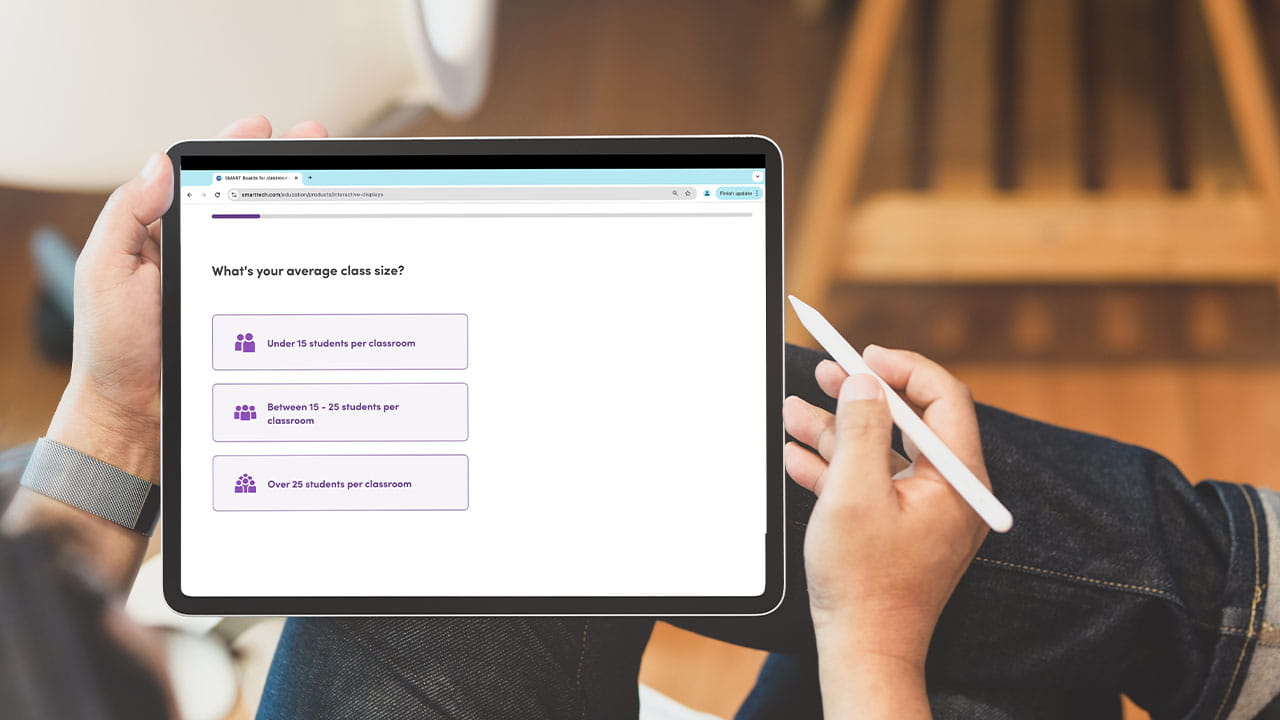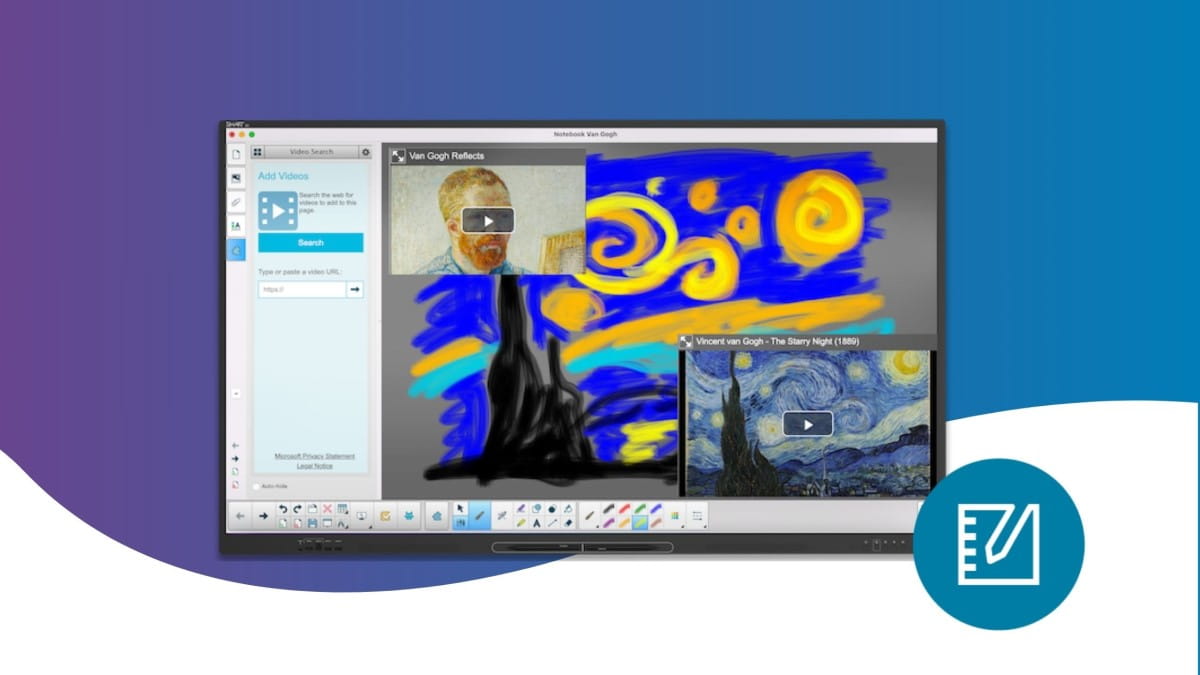Educators have a lot of choices when selecting a virtual whiteboard tool. EdTech software is important in supporting teachers and creating active and interactive learning experiences.
Our friends over at OTIS for Educators explored all the features and functionalities of two of the most popular Whiteboarding solutions - SMART Notebook and ActivInspire by Promethean - to see which EdTech software better supported teachers and increased student engagement.
Spoiler alert: SMART Notebook emerged victorious! If you’re looking to make the switch, keep reading to discover four reasons why teachers should use SMART Notebook over ActivInspire:
1. Enhancing lessons with media:
SMART Notebook offers an extensive education gallery with thousands of images and multimedia, organized into subject-specific categories. Teachers can quickly use the integrated safe search to enhance lessons.
On the other hand, to access the ActivInspire Resource Pack, users are required to download and manually insert each image, video and resource. That can be extremely time-consuming and less efficient for teachers who have a lot on the go.
Point: SMART Notebook!
2. Friendly user experience:
SMART Notebook is designed by teachers, for teachers! This user-friendly interface includes intuitive icons and separate tabs, making it easier for first-time users and educators to navigate without extensive tutorials.
Educators tend to get lost in the sea of browser tabs in ActivInspire. Some of the tabs even have multiple combined functions, which could be overwhelming for new users, leading them to abandon the interface altogether.
Point: SMART Notebook!
3. Integrated tools specifically for Math:
Math teachers love SMART Notebook! It integrates with GeoGebra and provides advanced math tools and resources for various educational levels, from basic to higher education. Teachers can pick up measurement tools like a ruler, compass, protractor, and Geodreieck to visually represent calculations and enhance students' understanding of angles and shapes.
You won't get that with ActivInspire as it features simpler math tools and activities, lacking in-depth resources for advanced math concepts.
Point: SMART Notebook!
4. Game-based learning:
SMART Notebook includes various engaging, interactive games that enhance learning through play. Students love using built-in games like Monster Quiz. Whereas ActivInspire only offers text-based game activities which, while useful, may not be as engaging for students.
Point: SMART Notebook!