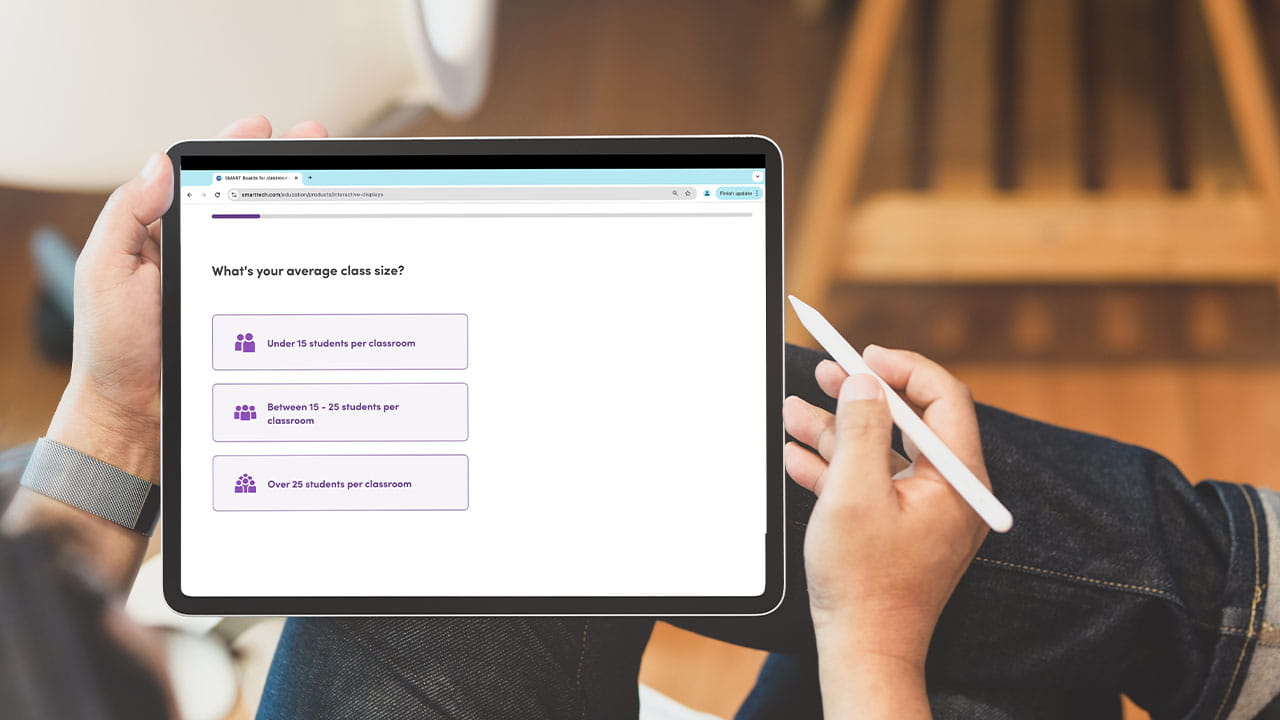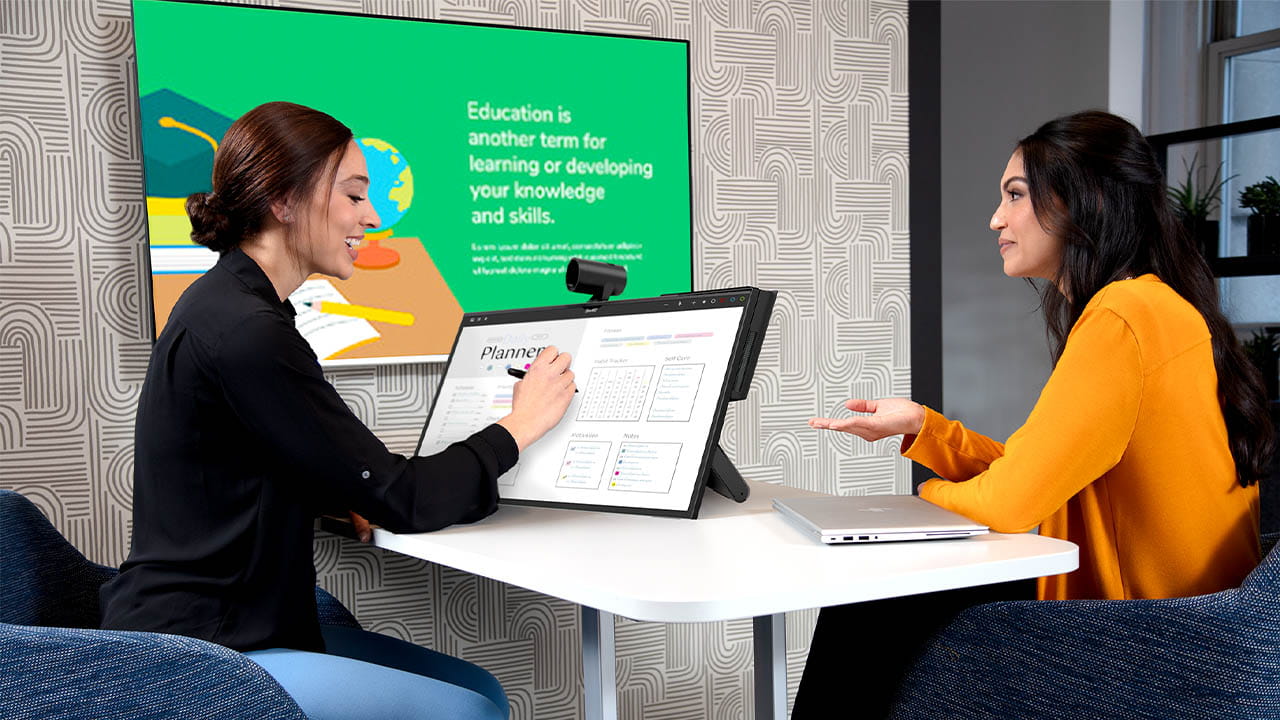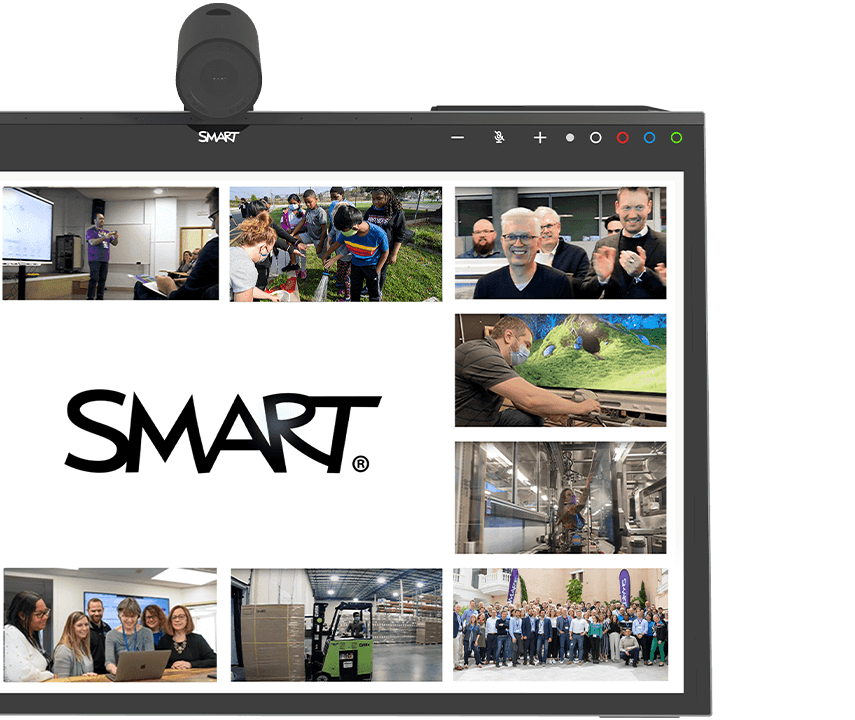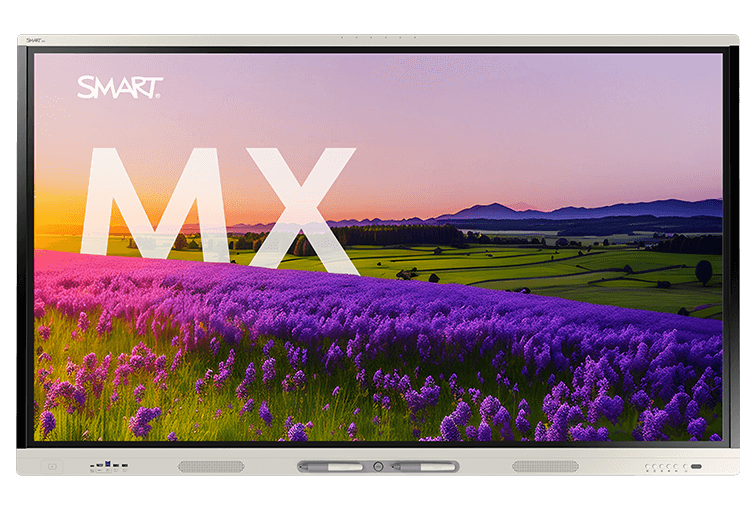The next generation of interactive podium
The SMART Board Mini is educational technology designed to fit anywhere you need it. Are you a Higher education institution? See what SMART Board Mini could do for you here.
Best of Show winner at ISE 2025
Why is the SMART Board Mini being recognized as a revolutionary education solution?
-
Bring interactivity anywhereMirror content to any external display through either HDMI or USB-C - no extra splitters or switches needed. Pair a SMART interactive display with the SMART Board mini, and interact and get real-time touch back with lesson content on both devices.
-
Complete video conferencingPresent to remote and in-person students with a 4K AI-enabled camera, 8-microphone array, 12W of enhanced sound output, and 27” 4K UHD display.
-
Teach your wayThe ONLY interactive podium device with an integrated OPS PC module slot for Windows and Google-certified appliances, giving teachers the choice of which operating system they teach best in.